Bonjour à tous,
Je rédige actuellement un rapport en LaTeX et pour cela j'y insère différents tableaux. Cependant, je rencontre un problème avec l'un d'entre eux. En effet, j'utilise la commande \multirow sur plusieurs lignes ( pas toutes ). Malheureusement, quand je compile, certains textes trop longs dépassent de la cellule.
Voici le code entré :
Toutes les lignes n'utilisent donc pas \multirow. J'ai essayé de modifier l'astérisque dans la fonction \multirow en y mettant une largeur définie mais j'ai alors un message d'erreur.
Code : Sélectionner tout - Visualiser dans une fenêtre à part
2
3
4
5
6
7
8
9
10
11
12
13
14
15
16
17
18
19
20
21
22
23
24
25
26
27
28
29
30
31
32
33
34
35
36
37
38
39
40
Voici le rendu que j'ai actuellement :
Le problème se concentre uniquement sur la colonne de gauche et sur les lignes qui utilisent \multirow.
J'ai cherché des solutions sur internet mais je n'arrive pas à régler mon problème. Je me résigne donc à demander de l'aide. Si vous avez une solution ou un lien vers lequel je peux m'orienter pour résoudre le souci, ce serait parfait.
Je tiens à m'excuser pour le doublon si le sujet a déjà été abordé quelque part mais pour le moment, je n'ai rien trouvé qui puisse m'aider.









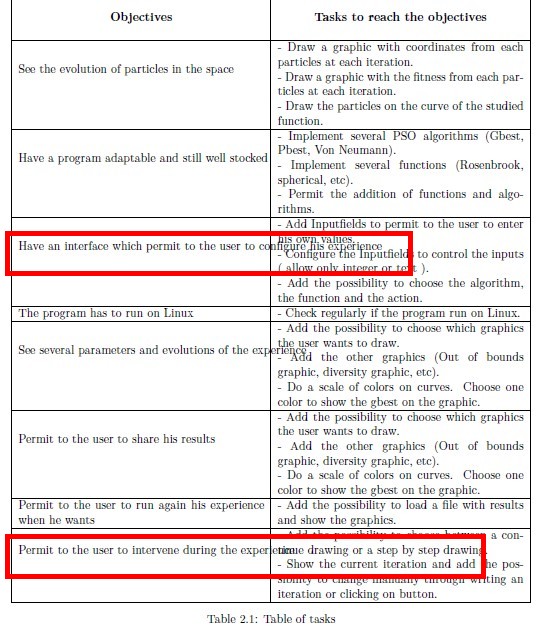
 Répondre avec citation
Répondre avec citation



 si votre problème est résolu.
si votre problème est résolu.

Partager