Bonjour
J'ai installé un Kibana sous Docker avec logstash et lorsque j"accede à la page status de Kibana, j'ai le status Green et status "breakdown" ?
J'ai checker mon fichier de conf logstash il semble Ok et mon serveur tomcat envoi bien les logs.
Que veux dire status green et breakdown simultanement ?
Les logs de mon tomcat semble pourtant detecté ?
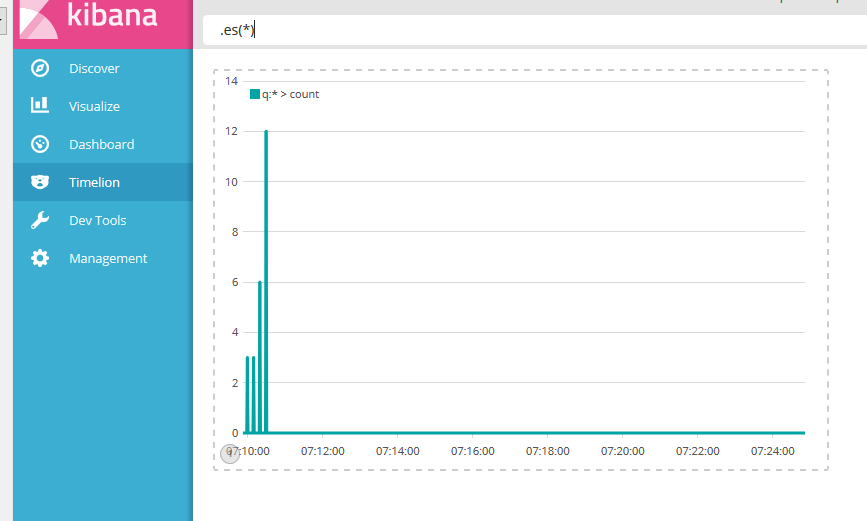








 Répondre avec citation
Répondre avec citation


Partager