Bonjour,
J'ai un MainWindow contient DataGrid et aussi un Button Edit,
XAML:Puis je clique sur la bouton Edit to modifier une customer selectionné, XAML Window Edit :
Code : Sélectionner tout - Visualiser dans une fenêtre à part
2
3
4
5
6
7
8
9
10
11
12
13
14
15
16
17
18
19
Code : Sélectionner tout - Visualiser dans une fenêtre à part
2
3
4
ViewModel:
Quand* j'exécute,j'ai cette erreur:
Code : Sélectionner tout - Visualiser dans une fenêtre à part
2
3
4
5
6
7
8
9
10
11
12
13
14
15
16
17
18
19
20
21
22
23
24
25
26
27
28
29
30
31
32
33
34
35
36
37
38
39
40
41
42
43
44
45
46
47
48
49
50
51
52
53
54
55
56
57
58
59
60
61
62
63
64
65
66
67
68
69
70
71
Et ceci la première exécution de mon application, et l'affichage est correcte depuis ma base de données:
Merci pour votre aide d'avance,









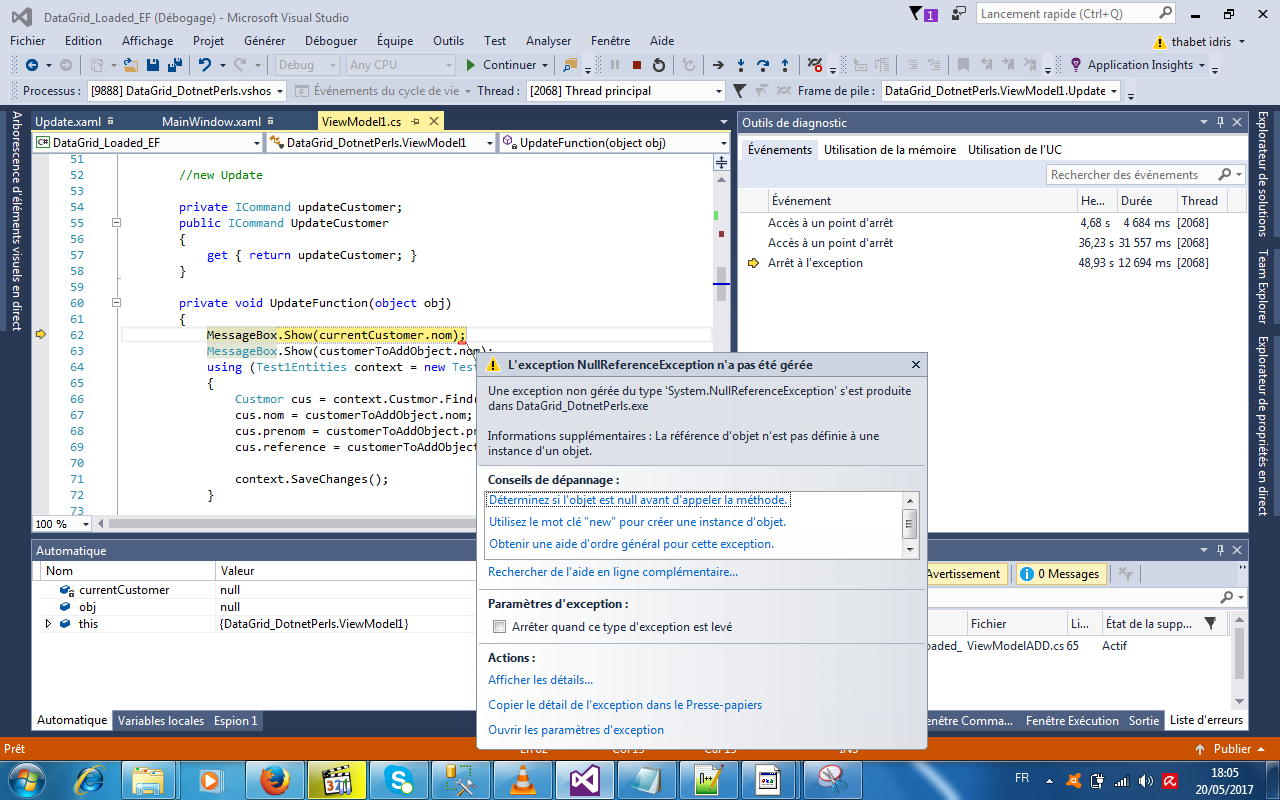
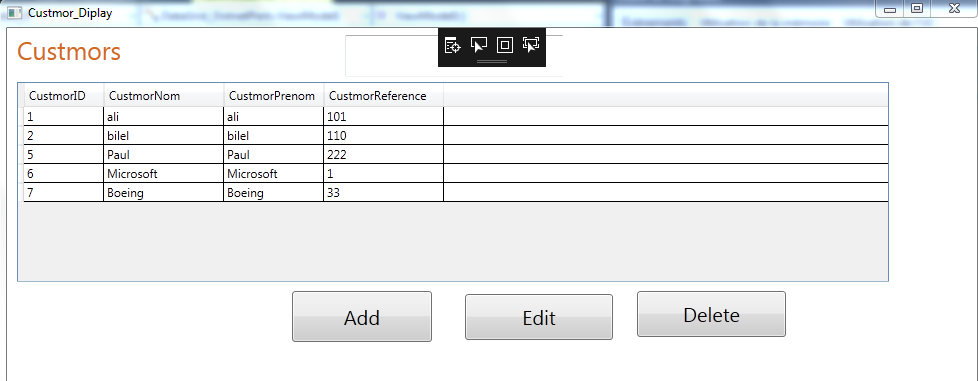
 Répondre avec citation
Répondre avec citation
Partager