Bonjour,
J'essaie de créer un RelativeLayout avec un scroll horizontal, mais à l’exécution tout "se marche dessus" ....
Code : Sélectionner tout - Visualiser dans une fenêtre à part
2
3
4
5
6
7
8
9
10
11
12
13
14
15
16
17
18
19
20
21
22
23
24
25
26
27
28
29
30
31
32
33
34
35
36
37
38
39
40
41
42
43
44
45
46
47
48
49
50
51
52
53
54
55
56
57
58
59
60
61
62








 Répondre avec citation
Répondre avec citation

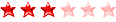





 Tu es nouveau dans le développement Android, la page des
Tu es nouveau dans le développement Android, la page des  en bas à droite de la réponse qui t'a donné une piste de solution.
en bas à droite de la réponse qui t'a donné une piste de solution.
Partager