Bonjour à tous
Il y a des matins comme ça où vient une mauvaise nouvelle, mais c'est plus dur le dimanche matin
Je suis passé de la version 16.04 à la version 16.10. J'ai tout un ensemble de fichiers audio (extension .wma) que j'arrivais parfaitement à lire et à écouter sous la version 16.04 et qui maintenant sont totalement muets
Lorsque je sélectionne un fichier, la fenêtre vidéo s'ouvre. Systématiquement, le son est coupé. La barre de déroulement s'affiche, curseur sur la position 0.00, l'indicateur de Lecture/Pause est sur lecture et basta, niente, nada. Même si je clique sur la barre de déroulement, rien n'y fait
Pourtant, le passage à la version 16.10 s'est fait (très lentement) sans problème.
Toute suggestion sera hautement appréciée.













 Répondre avec citation
Répondre avec citation















 En effet LittleWhite et paf ! Merci beaucoup
En effet LittleWhite et paf ! Merci beaucoup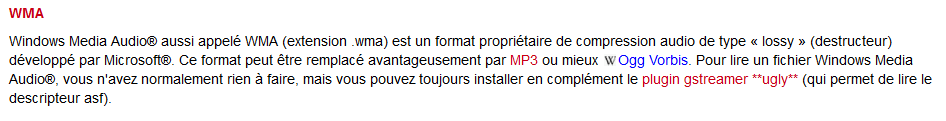


Partager