Bonjour,
J'ai essayé de tester la resto de la base master d'un server 2008R2:
Je reste donc bloqué à la 1ère étape alors qu'un premier test s'est déjà bien déroulé.
Code : Sélectionner tout - Visualiser dans une fenêtre à part
2
3
4
5
6
7
8
9
10
11
12
13
14
15
16
17
18
19
20
21
22
23
24
25
26
27
28
29
30
31
32
33
34
35
36
37
38
39
40
41
42
43
44
45
46
47
J'ai également essayé sans -T3607 ...
En se connectant avec un autre compte Windows mais qui est dans le groupe administrator, j'ai ce message:
Sachant que j'ai control full sur tous les fichiers de server dont les LOG.
Code : Sélectionner tout - Visualiser dans une fenêtre à part
2
3
4
5
6
7
8
9
10
11
Merci.
@+








 Répondre avec citation
Répondre avec citation






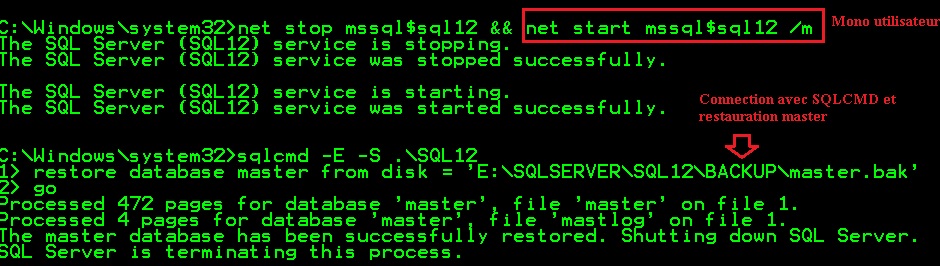


Partager