1
2
3
4
5
6
7
8
9
10
11
12
13
14
15
16
17
18
19
20
21
22
23
24
25
26
27
28
29
30
31
32
33
34
35
36
37
38
39
40
41
42
43
44
45
46
47
48
49
50
51
52
53
54
55
56
57
58
59
60
61
62
63
64
65
66
67
68
69
70
71
72
73
74
75
76
77
78
79
80
81
82
83
84
85
86
87
88
89
90
91
92
93
94
95
96
97
98
99
100
101
102
103
104
105
106
107
108
109
110
111
112
113
114
115
116
117
118
119
120
121
122
123
124
125
126
127
128
129
130
131
132
133
134
135
136
137
138
139
140
141
142
143
144
145
146
147
148
149
150
151
152
153
154
155
156
157
158
159
160
161
162
163
164
165
166
167
168
169
170
171
172
173
174
175
176
177
178
179
180
181
182
183
184
185
186
187
188
189
190
191
192
193
194
195
196
197
198
199
200
201
202
203
204
205
206
207
208
209
210
211
212
213
214
215
216
217
218
219
220
221
222
223
224
225
226
227
228
229
230
| Const xlContinuous = 1
Const xlThin = 2
Const xlAutomatic = -4105
Const xlCenter = -4108
Set objShell = CreateObject("wscript.shell")
strExcelPath = objShell.RegRead("HKLM\SOFTWARE\Microsoft\Windows\CurrentVersion\App Paths\excel.exe\")
If strExcelPath = "" Then
MsgBox "Unable to export. Excel does not appear to be installed.", vbExclamation, "PC Management Utility"
End If
Dim objXL
Set objXL = CreateObject("Excel.Application")
objXL.Visible = False
Set objWorkBook = objXL.WorkBooks.Add
objXL.DisplayAlerts = False
'For i = 1 to 2
' objWorkbook.Worksheets(2).Delete
'Next
objXL.DisplayAlerts = True
Set objWorksheet = objWorkbook.Worksheets(1)
objWorksheet.Name = "Process Details"
objWorksheet.Tab.ColorIndex = 3
'objWorkSheet.Cells(1, 1) = "Processes on " & strPC
'objWorkSheet.Cells(3, 1) = "Running Processes: " & intProcesses
'intStartRow = 6
' objWorkSheet.Cells(5, 1) = "Process"
' objWorkSheet.Cells(5, 2) = "Process ID"
' objWorkSheet.Cells(5, 3) = "User Name"
' objWorkSheet.Cells(5, 4) = "Mem Usage (KB)"
objWorkSheet.Cells(1,4).Value = Titre
objXL.Visible = True
'objXL.Sheets("Feuil1").Name = "Processus"
'objXL.ActiveSheet.Tab.ColorIndex = 3
'objXL.Sheets("Feuil2").Name = "Services"
'objXL.ActiveSheet.Tab.ColorIndex = 3
'objXL.Sheets("Feuil3").Name = "Startup"
'objXL.ActiveSheet.Tab.ColorIndex = 3
'Récupération de la feuille s'appellant maFeuille
nl=2
nc=0
objXL.Selection.Columns.AutoFit
objXL.Rows("1:150").Select
objXL.Selection.Font.Bold = True
objXL.Selection.Font.Size = 12
objXL.Cells(2, 1).Value = "Nom du Processus"
objXL.Cells(2, 1).Font.Bold = TRUE
objXL.Cells(2, 1).Interior.ColorIndex = 43
objXL.Cells(2, 1).Font.ColorIndex = 2
objXL.Cells(2,1).Select
'objXL.Selection.Columns.AutoFit
'*************************************************
objXL.Cells(2, 2).Value = "Ligne de Commande"
objXL.Cells(2, 2).Font.Bold = TRUE
objXL.Cells(2, 2).Interior.ColorIndex = 43
objXL.Cells(2, 2).Font.ColorIndex = 2
objXL.Cells(2,2).Select
'objXL.Selection.Columns.AutoFit
'*************************************************
'objXL.Cells(2, 3).Value = "Ligne de Commande"
'objXL.Cells(2, 3).Font.Bold = TRUE
'objXL.Cells(2, 3).Interior.ColorIndex = 43
'objXL.Cells(2, 3).Font.ColorIndex = 2
'objXL.Cells(2,3).Select
'objXL.Selection.Columns.AutoFit
'************************************************
Dim Computer : Computer = "."
Set objWMIService = GetObject("winmgmts:" _
& "{impersonationLevel=impersonate}!\\" _
& Computer & "\root\cimv2")
Set ColProcess = objWMIService.ExecQuery ("Select * from Win32_Process")
x=2
nc=0
nproc=0
for each Process in ColProcess
x = x + 1
objXL.Cells(x, 1) = Process.Name
objXL.Cells(x, 2) = Process.CommandLine
Next
objXL.Columns("A:A").EntireColumn.AutoFit
objXL.Columns("B:B").EntireColumn.AutoFit
Call Services()
Call Startup()
Call SaveWorkbook()
'objXL.Sheets("Feuil1").Name = "Processus"
' objXL.ActiveSheet.Tab.ColorIndex = 3
' objXL.Sheets("Feuil2").Name = "Services"
'objXL.Sheets("Services Details").ColorIndex = 3
'objXL.Sheets("Feuil3").Name = "Startup"
'objXL.Sheets("Startup").Tab.ColorIndex = 3
' -------------------------------------
Function Titre
Set network = Wscript.CreateObject("WScript.Network")
computer=Ucase(network.ComputerName)
RootTitle=" Processus_" & computer
Titre=rootTitle & " " & Date & " " & Time
End Function
' -------------------------------------
Sub Services()
' Create a new and blank spreadsheet:
'Set sheet = objXL.ActiveWorkbook.Sheets("Services")
'Set objWorksheet = objWorkbook.Worksheets(2)
Set sheet = objWorkbook.Worksheets(2)
sheet.Name = "Services Details"
' Format the cell A1 and add the text: Service
sheet.Cells(1, 1).Value = "Nom du Service"
sheet.Cells(1, 1).Font.Bold = TRUE
sheet.Cells(1, 1).Interior.ColorIndex = 43
sheet.Cells(1, 1).Font.ColorIndex = 2
' Format the cell A2 and add the text: Status
sheet.Cells(1, 2).Value = "Etat du service"
sheet.Cells(1, 2).Font.Bold = TRUE
sheet.Cells(1, 2).Interior.ColorIndex = 43
sheet.Cells(1, 2).Font.ColorIndex = 2
'*************************************************
' Format the cell A3 and add the text: Chemin Executable
sheet.Cells(1, 3).Value = "Chemin Executable"
sheet.Cells(1, 3).Font.Bold = TRUE
sheet.Cells(1, 3).Interior.ColorIndex = 43
sheet.Cells(1, 3).Font.ColorIndex = 2
'*************************************************
' Format the cell A4 and add the text: Description
sheet.Cells(1, 4).Value = "Description du service"
sheet.Cells(1, 4).Font.Bold = TRUE
sheet.Cells(1, 4).Interior.ColorIndex = 43
sheet.Cells(1, 4).Font.ColorIndex = 2
' Find the Windows services on this computer
strComputer = "."
Set objWMIService = GetObject("winmgmts:\\" & strComputer & "\root\cimv2")
Set colServices = objWMIService.ExecQuery("Select * From Win32_Service")
' Write each service to Excel, starting in A2
x = 1
For Each objService in colServices
x = x + 1
sheet.Cells(x, 1) = objService.Name
sheet.Cells(x, 2) = objService.State
sheet.Cells(x, 3) = objService.PathName
sheet.Cells(x, 4) = objService.Description
Etat = objService.Started
If Etat Then
Cellule x,2,"Démarré"
ELSE
Cellule X,2,"Arrêté"
sheet.Cells(x, 2).Font.ColorIndex = 3
sheet.Cells(x, 3).Font.ColorIndex = 3
sheet.Cells(x, 4).Font.ColorIndex = 3
end if
Next
sheet.Columns("A:A").EntireColumn.AutoFit
sheet.Columns("B:B").EntireColumn.AutoFit
sheet.Columns("C:C").EntireColumn.AutoFit
sheet.Columns("D:D").EntireColumn.AutoFit
End Sub
'--------------------------------------------------------------------
Sub Cellule(X,NC,chaine)
Set sheet = objXL.ActiveWorkbook.Sheets(2)
sheet.Cells(X,NC).Value = Chaine
End Sub
'--------------------------------------------------------------------
'Fonction pour déterminer le répertoire en cours
Function GetPath()
Dim path
path = WScript.ScriptFullName
GetPath = Left(path, InStrRev(path, "\"))
End Function
'*********************************************************************
Sub SaveWorkbook()
Dim FSO : Set FSO = CreateObject("Scripting.FileSystemObject")
Set network = Wscript.CreateObject("WScript.Network")
computer=Ucase(network.ComputerName)
Dim xlVer
NomFichier = Titre
NomFichier = Replace(NomFichier,"/","_")
NomFichier = Replace(NomFichier,":","-")
MsgBox NomFichier
' Détermine la version d'Excel (12.0 = 2007)
xlVer = Split(objXL.Version,".")(0)
'MsgBox xlVer
If xlVer >= "12" Then
ObjXL.ActiveWorkbook.SaveAs fso.GetAbsolutePathName(".") & "\" & NomFichier & ".xlsx"
ObjXL.DisplayAlerts = True
' 56 = Excel 97-2003
' Voir la page http://msdn.microsoft.com/en-us/library/microsoft.office.interop.excel.xlfileformat.aspx
Else
ObjXL.ActiveWorkbook.SaveAs fso.GetAbsolutePathName(".") & "\" & NomFichier & ".xls",56
ObjXL.DisplayAlerts = True
End If
End Sub
'*********************************************************************
Sub Startup()
On Error Resume Next
Computer = "."
Set objWMIService = GetObject("winmgmts:\\" & strComputer & "\root\cimv2")
Set colStartupCommands = objWMIService.ExecQuery ("Select * from Win32_StartupCommand")
Set objWorkSheet = objWorkbook.Worksheets(3)
objWorkSheet.Name = "Startup Details"
intStartRow = 6
objWorkSheet.Cells(1, 1) = "Startup Items on " & Titre
'objWorkSheet.Cells(3, 1) = "Total: " & intStartup & " Items"
objWorkSheet.Cells(5, 1) = "Startup Item"
objWorkSheet.Cells(5, 2) = "User"
objWorkSheet.Cells(5, 3) = "Command"
objWorkSheet.Cells(5, 4) = "Startup Location"
For Each objStartupCommand in colStartupCommands
strStartupName = Trim(objStartupCommand.Name)
strStartupUser = objStartupCommand.User
strStartupLocation = objStartupCommand.Location
strStartupCommand = objStartupCommand.Command
objWorkSheet.Cells(intStartRow, 1) = strStartupName
objWorkSheet.Cells(intStartRow, 2) = strStartupUser
objWorkSheet.Cells(intStartRow, 3) = strStartupLocation
objWorkSheet.Cells(intStartRow, 4) = strStartupCommand
intStartRow = intStartRow + 1
Next
objWorkSheet.Columns("A:A").EntireColumn.AutoFit
objWorkSheet.Columns("B:B").EntireColumn.AutoFit
objWorkSheet.Columns("C:C").EntireColumn.AutoFit
objWorkSheet.Columns("D:D").EntireColumn.AutoFit
End Sub |









 Répondre avec citation
Répondre avec citation








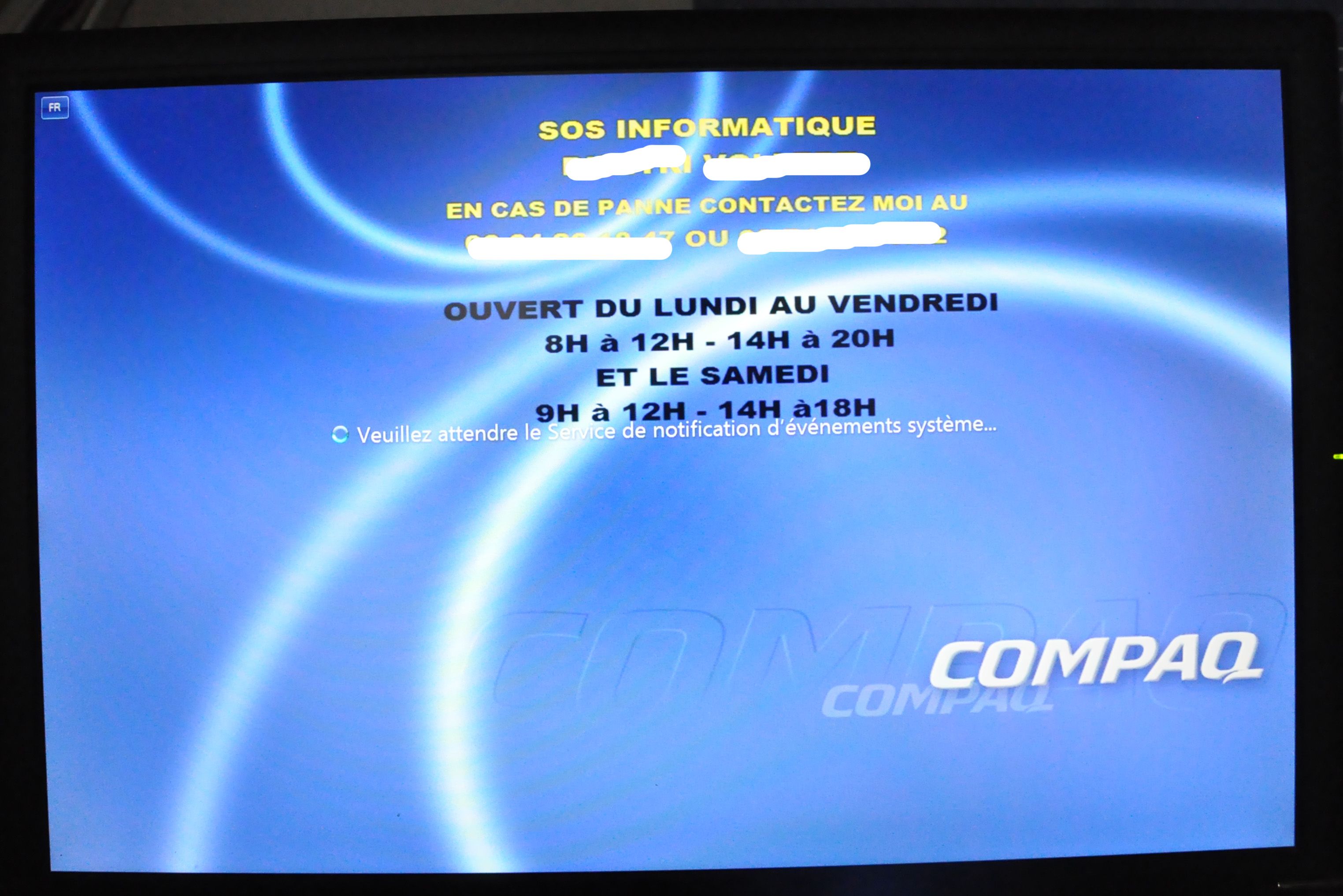

 et n'oubliez pas mon +1
et n'oubliez pas mon +1 

Partager