Bonjour,
Je cherche un moyen de gérer des évènements sur un élément d’une ListBox construite par Binding sur une ObservableCollection<>. Je programme sur Windows Phone 8.0 en C#.
J’aimerais que ma ListBox réagisse comme une liste sur iOS : que les lignes réagissent à un swipe (« swipe to delete ») et pouvoir les réordonner.
Ce que j’aimerais donc c’est savoir comment faire réagir cet élément à un mouvement horizontal (soit pour faire glisser l'item, soit pour faire glisser un StackPanel contenu dans cet item), comment animer cet élément (pour par exemple le faire revenir à sa place quand je commence à déplacer un autre élément de la liste). Sur iOS cela correspondrait à une SWTableViewCell, présentée ici : https://github.com/CEWendel/SWTableViewCell
Dans un second temps j’aimerai aussi pouvoir réorganiser ma ListBox en faisant glisser verticalement les éléments pour les mettre dans l’ordre souhaité.
Afin de faire cela j’ai fait un petit code d’exemple qui ne sert à rien mais qui permet de partir de quelque chose.
Code : Sélectionner tout - Visualiser dans une fenêtre à part
2
3
4
5
6
7
8
9
10
11
12
13
14
15
16
17
18
19
20
21
22
23
24
25
26
27
28
29
30
31
32
33
34
35
36
37
38
39
40
41
42
43
44
45
46
47
48<phone:PhoneApplicationPage x:Class="PhoneApp1.MainPage" xmlns="http://schemas.microsoft.com/winfx/2006/xaml/presentation" xmlns:x="http://schemas.microsoft.com/winfx/2006/xaml" xmlns:phone="clr-namespace:Microsoft.Phone.Controls;assembly=Microsoft.Phone" xmlns:shell="clr-namespace:Microsoft.Phone.Shell;assembly=Microsoft.Phone" xmlns:d="http://schemas.microsoft.com/expression/blend/2008" xmlns:mc="http://schemas.openxmlformats.org/markup-compatibility/2006" xmlns:toolkit="clr-namespace:Microsoft.Phone.Controls;assembly=Microsoft.Phone.Controls.Toolkit" mc:Ignorable="d" FontFamily="{StaticResource PhoneFontFamilyNormal}" FontSize="{StaticResource PhoneFontSizeNormal}" Foreground="{StaticResource PhoneForegroundBrush}" SupportedOrientations="Portrait" Orientation="Portrait" shell:SystemTray.IsVisible="True"> <Grid x:Name="LayoutRoot" Background="Transparent"> <Grid.RowDefinitions> <RowDefinition Height="Auto"/> <RowDefinition Height="*"/> </Grid.RowDefinitions> <StackPanel x:Name="TitlePanel" Grid.Row="0" Margin="12,17,0,28"> <TextBlock Text="APP NAME" Style="{StaticResource PhoneTextNormalStyle}" Margin="12,0"/> <TextBlock Text="Page name" Margin="9,-7,0,0" Style="{StaticResource PhoneTextTitle1Style}"/> </StackPanel> <Grid x:Name="ContentPanel" Grid.Row="1"> <StackPanel> <ListBox x:Name="MainPageList" ItemsSource="{Binding ListBehind}"> <ListBox.ItemTemplate> <DataTemplate> <StackPanel Orientation="Horizontal"> <StackPanel Orientation="Horizontal" Background="#7F7F7F7F" Width="480"> <Rectangle Height="40" Width="40" Fill="{Binding RectangleColor}" Stroke="Transparent" StrokeThickness="11"/> <TextBlock Text="{Binding Text}" VerticalAlignment="Center"/> </StackPanel> <Button Content="Clic-me !"/> <!-- Le bouton caché que je lierai par la suite à un évènement --> </StackPanel> </DataTemplate> </ListBox.ItemTemplate> </ListBox> </StackPanel> </Grid> </Grid> </phone:PhoneApplicationPage>
Code : Sélectionner tout - Visualiser dans une fenêtre à part
2
3
4
5
6
7
8
9
10
11
12
13
14
15
16
17
18
19
20
21
22
23
24
25
26
27
28
29
30
31
32
33
34
35
36
37
38
39
40
41
42
43
44
45
46
47
48
49
50
51
52
53
54
55
56
57
58
59
60
61
62
63
64
65
66
67
68
69
70
71
72
73
74
75
76
77
78
79
80
81
82
83
84
85
86
87
88









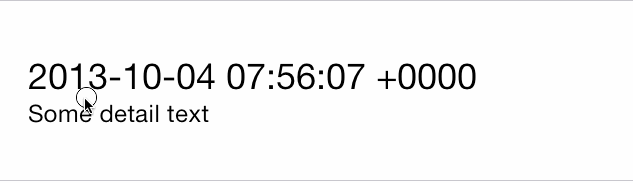
 Répondre avec citation
Répondre avec citation




Partager