1
2
3
4
5
6
7
8
9
10
11
12
13
14
15
16
17
18
19
20
21
22
23
24
25
26
27
28
29
30
31
32
33
34
35
36
37
38
39
40
41
42
43
44
45
46
47
48
49
50
51
52
53
54
55
56
57
58
59
60
61
62
63
64
65
66
67
68
69
70
71
72
73
74
75
76
77
78
79
80
81
82
83
84
85
86
87
88
89
90
91
92
93
94
95
96
97
98
99
100
101
102
103
104
105
106
107
108
109
110
111
112
113
114
115
116
117
118
119
120
121
122
123
124
125
126
127
128
129
130
131
132
133
134
135
136
137
138
139
140
141
142
143
144
145
146
147
148
| import android.app.ProgressDialog;
import android.os.AsyncTask;
import android.support.v7.app.AppCompatActivity;
import android.os.Bundle;
import android.util.Log;
import android.view.View;
import android.widget.AdapterView;
import android.widget.ListAdapter;
import android.widget.ListView;
import android.widget.SimpleAdapter;
import android.widget.Toast;
import org.json.JSONArray;
import org.json.JSONException;
import org.json.JSONObject;
import java.io.BufferedInputStream;
import java.io.BufferedReader;
import java.io.IOException;
import java.io.InputStream;
import java.io.InputStreamReader;
import java.net.HttpURLConnection;
import java.net.URL;
import java.util.ArrayList;
import java.util.HashMap;
public class MainActivity extends AppCompatActivity {
//-- 10.0.2.2 -- Remplacer l'IP
String UrlServeur = "http://192.168.1.16/projet_dev/envoi.php";
ProgressDialog pDialog;
ArrayList <HashMap <String, String>> listArticle = new ArrayList <HashMap <String, String>>();
ListView lv;
@Override
protected void onCreate(Bundle savedInstanceState) {
super.onCreate(savedInstanceState);
setContentView(R.layout.activity_main);
lv = ( ListView ) findViewById(R.id.listView);
lv.setOnItemClickListener(new AdapterView.OnItemClickListener() {
@Override
public void onItemClick(AdapterView <?> adapterView, View view, int i, long l) {
Toast.makeText(MainActivity.this, listArticle.get(i).get("id").toString() + " " + listArticle.get(i).get("Nom").toString() + " " + "" + listArticle.get(i).get("Design").toString() + " " + listArticle.get(i).get("Tarif").toString() + " " + listArticle.get(i).get("Four").toString(), Toast.LENGTH_SHORT).show();
}
});
new Webservice().execute(UrlServeur);
}
class Webservice extends AsyncTask <String, Void, String> {
@Override
protected void onPreExecute() {
pDialog = new ProgressDialog(MainActivity.this);
pDialog.setMessage("Connexion au serveur ..");
pDialog.setIndeterminate(false);
pDialog.setCancelable(false);
pDialog.show();
}
@Override
protected String doInBackground(String... strings) {
StringBuilder result = new StringBuilder();
try {
HttpURLConnection conn;
URL url = new URL(strings[0]);
conn = ( HttpURLConnection ) url.openConnection();
conn.setDoInput(true);
conn.setRequestMethod("POST");
conn.setRequestProperty("Accept-Charset", "UTF-8");
conn.setConnectTimeout(1000);
conn.connect();
InputStream in = new BufferedInputStream(conn.getInputStream());
BufferedReader reader = new BufferedReader(new InputStreamReader(in));
String line;
while ((line = reader.readLine()) != null) {
result.append(line);
}
conn.disconnect();
} catch (IOException e) {
e.printStackTrace();
Log.e("JSON Parser", "Erreur connection " + e.toString());
}
return result.toString();
}
@Override
protected void onPostExecute(String JSON_Reponse) {
pDialog.dismiss();
JSONObject jObj = null;
JSONArray jArr = null;
// try parse the string to a JSON object
try {
jArr = new JSONArray(JSON_Reponse.toString());
for (int x = 0; x < jArr.length(); x++) {
jObj = jArr.getJSONObject(x);
String art_id = jObj.getString("id");
String art_ref = jObj.getString("Nom");
String art_design = jObj.getString("Design");
String art_prix = jObj.getString("Tarif");
String art_four = jObj.getString("Four");
HashMap <String, String> map = new HashMap <>();
map.put("id", art_id);
map.put("Nom", art_ref);
map.put("Design", art_design);
map.put("Tarif", art_prix);
map.put("Four", art_four);
listArticle.add(map);
}
} catch (JSONException e) {
Log.e("JSON Parser", "Error parsing data " + e.toString());
}
/**
* Updating parsed JSON data into ListView
* */
ListAdapter adapter = new SimpleAdapter(
MainActivity.this, listArticle,
R.layout.item, new String[] {"id", "Nom", "Design", "Tarif", "Four"},
new int[]{R.id.id, R.id.nom, R.id.design, R.id.tarif, R.id.four});
// updating listview
lv.setAdapter(adapter);
}
}
} |









 Répondre avec citation
Répondre avec citation


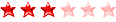



 Tu es nouveau dans le développement Android, la page des
Tu es nouveau dans le développement Android, la page des  en bas à droite de la réponse qui t'a donné une piste de solution.
en bas à droite de la réponse qui t'a donné une piste de solution.
Partager