L'exception System.MissingMemberException n'a pas été gérée
Message="Le membre public 'xlUnderlineStyleNone' du type 'Range' est introuvable."
Source="Microsoft.VisualBasic"
StackTrace:
à Microsoft.VisualBasic.CompilerServices.LateBinding.LateGet(Object o, Type objType, String name, Object[] args, String[] paramnames, Boolean[] CopyBack)
à Microsoft.VisualBasic.CompilerServices.NewLateBinding.LateGet(Object Instance, Type Type, String MemberName, Object[] Arguments, String[] ArgumentNames, Type[] TypeArguments, Boolean[] CopyBack)
à Moulinette.Moulinette.MiseEnPagePiscines() dans C:\Documents and Settings\pe\Mes documents\Visual Studio 2005\Projects\Moulinette\Moulinette\Moulinette.vb:ligne 1462
à Moulinette.Moulinette.Button_Activer_Piscines_Click(Object sender, EventArgs e) dans C:\Documents and Settings\pe\Mes documents\Visual Studio 2005\Projects\Moulinette\Moulinette\Moulinette.vb:ligne 861
à System.Windows.Forms.Control.OnClick(EventArgs e)
à System.Windows.Forms.Button.OnClick(EventArgs e)
à System.Windows.Forms.Button.OnMouseUp(MouseEventArgs mevent)
à System.Windows.Forms.Control.WmMouseUp(Message& m, MouseButtons button, Int32 clicks)
à System.Windows.Forms.Control.WndProc(Message& m)
à System.Windows.Forms.ButtonBase.WndProc(Message& m)
à System.Windows.Forms.Button.WndProc(Message& m)
à System.Windows.Forms.Control.ControlNativeWindow.OnMessage(Message& m)
à System.Windows.Forms.Control.ControlNativeWindow.WndProc(Message& m)
à System.Windows.Forms.NativeWindow.DebuggableCallback(IntPtr hWnd, Int32 msg, IntPtr wparam, IntPtr lparam)
à System.Windows.Forms.UnsafeNativeMethods.DispatchMessageW(MSG& msg)
à System.Windows.Forms.Application.ComponentManager.System.Windows.Forms.UnsafeNativeMethods.IMsoComponentManager.FPushMessageLoop(Int32 dwComponentID, Int32 reason, Int32 pvLoopData)
à System.Windows.Forms.Application.ThreadContext.RunMessageLoopInner(Int32 reason, ApplicationContext context)
à System.Windows.Forms.Application.ThreadContext.RunMessageLoop(Int32 reason, ApplicationContext context)
à System.Windows.Forms.Application.Run(ApplicationContext context)
à Microsoft.VisualBasic.ApplicationServices.WindowsFormsApplicationBase.OnRun()
à Microsoft.VisualBasic.ApplicationServices.WindowsFormsApplicationBase.DoApplicationModel()
à Microsoft.VisualBasic.ApplicationServices.WindowsFormsApplicationBase.Run(String[] commandLine)
à Moulinette.My.MyApplication.Main(String[] Args) dans 17d14f5c-a337-4978-8281-53493378c1071.vb:ligne 81
à System.AppDomain._nExecuteAssembly(Assembly assembly, String[] args)
à System.AppDomain.nExecuteAssembly(Assembly assembly, String[] args)
à System.Runtime.Hosting.ManifestRunner.Run(Boolean checkAptModel)
à System.Runtime.Hosting.ManifestRunner.ExecuteAsAssembly()
à System.Runtime.Hosting.ApplicationActivator.CreateInstance(ActivationContext activationContext, String[] activationCustomData)
à System.Runtime.Hosting.ApplicationActivator.CreateInstance(ActivationContext activationContext)
à System.Activator.CreateInstance(ActivationContext activationContext)
à Microsoft.VisualStudio.HostingProcess.HostProc.RunUsersAssemblyDebugInZone()
à System.Threading.ThreadHelper.ThreadStart_Context(Object state)
à System.Threading.ExecutionContext.Run(ExecutionContext executionContext, ContextCallback callback, Object state)
à System.Threading.ThreadHelper.ThreadStart()








 Répondre avec citation
Répondre avec citation
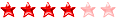







Partager