1
2
3
4
5
6
7
8
9
10
11
12
13
14
15
16
17
18
19
20
21
22
23
24
25
26
27
28
29
30
31
32
33
34
35
36
37
38
39
40
41
42
43
44
45
46
47
48
49
50
51
52
53
54
55
56
57
58
59
60
61
62
63
64
65
66
67
68
69
70
71
72
73
74
75
76
77
78
79
80
81
82
83
84
85
86
87
88
89
90
91
92
93
94
95
96
97
98
99
100
101
102
103
104
105
106
107
108
109
110
111
112
113
114
115
116
117
118
119
120
121
122
123
124
125
126
127
128
129
130
131
132
133
134
135
136
137
138
139
140
141
142
143
144
145
146
147
148
149
150
151
152
153
154
155
156
157
158
159
160
161
162
163
164
165
166
167
168
169
170
171
172
173
174
175
176
177
178
179
180
181
182
183
184
185
186
187
188
189
190
191
192
193
194
195
196
197
198
199
200
201
202
203
204
205
206
207
208
209
210
211
212
213
214
215
216
217
218
219
220
221
222
223
224
225
226
227
228
229
230
231
232
233
234
235
236
237
238
239
| Option Explicit
Private Const vbDot = 46
Private Const MAX_PATH As Long = 260
Private Const INVALID_HANDLE_VALUE = -1
Private Const vbBackSlash = "\"
Private Const ALL_FILES = "*.*"
Private Type FILETIME
dwLowDateTime As Long
dwHighDateTime As Long
End Type
Private Type WIN32_FIND_DATA
dwFileAttributes As Long
ftCreationTime As FILETIME
ftLastAccessTime As FILETIME
ftLastWriteTime As FILETIME
nFileSizeHigh As Long
nFileSizeLow As Long
dwReserved0 As Long
dwReserved1 As Long
cFileName As String * MAX_PATH
cAlternate As String * 14
End Type
Private Type FILE_PARAMS
bRecurse As Boolean
bFindOrExclude As Long
nCount As Long
nSearched As Long
sFileNameExt As String
sFileRoot As String
End Type
Private Declare Function FindClose Lib "kernel32" (ByVal hFindFile As Long) As Long
Private Declare Function FindFirstFile Lib "kernel32" _
Alias "FindFirstFileA" _
(ByVal lpFileName As String, lpFindFileData As WIN32_FIND_DATA) As Long
Private Declare Function FindNextFile Lib "kernel32" _
Alias "FindNextFileA" _
(ByVal hFindFile As Long, lpFindFileData As WIN32_FIND_DATA) As Long
Private Declare Function lstrlen Lib "kernel32" Alias "lstrlenW" (ByVal lpString As Long) As Long
Private Declare Function PathMatchSpec Lib "shlwapi" _
Alias "PathMatchSpecW" _
(ByVal pszFileParam As Long, ByVal pszSpec As Long) As Long
Private FP As FILE_PARAMS
Private iNbDossier As Long
Private Sub Effacer()
With ShParam
.Activate
.Columns("B:B").ClearContents
.Range("A1").ClearContents
.Range("A3:A5").ClearContents
.Range("A6:A" & .Rows.Count).ClearContents
With .Range("A6:A" & .Rows.Count)
.HorizontalAlignment = xlCenter
.VerticalAlignment = xlBottom
.Interior.ColorIndex = xlNone
End With
PosBoutons
.Activate
.Range("B2").Select
End With
End Sub
Private Function MatchSpec(sFile As String, sSpec As String) As Boolean
MatchSpec = PathMatchSpec(StrPtr(sFile), StrPtr(sSpec)) = FP.bFindOrExclude
End Function
Private Sub PosBoutons()
Dim T As Range
Application.ScreenUpdating = False
With ShParam
.Activate
.Rows(1).RowHeight = 12.75
Set T = .Cells(1, 3)
With .Buttons("btnListe")
.Left = T.Left + 3
.Top = T.Top + 15
.Width = 100
.Height = 2 * Rows(1).RowHeight - 5
End With
With .Buttons("btnExtraction")
.Left = ShParam.Buttons("btnListe").Left + ShParam.Buttons("btnListe").Width + 5
.Top = ShParam.Buttons("btnListe").Top
.Width = ShParam.Buttons("btnListe").Width + 30
.Height = ShParam.Buttons("btnListe").Height
End With
With .Buttons("btnEffacer")
.Left = ShParam.Buttons("btnExtraction").Left + ShParam.Buttons("btnExtraction").Width + 5
.Top = ShParam.Buttons("btnListe").Top
.Width = ShParam.Buttons("btnListe").Width + 30
.Height = ShParam.Buttons("btnListe").Height
End With
With .Buttons("btnEffacerExt")
.Left = ShParam.Buttons("btnEffacer").Left
.Top = ShParam.Buttons("btnEffacer").Top + ShParam.Buttons("btnEffacer").Height + 5
.Width = ShParam.Buttons("btnListe").Width + 30
.Height = ShParam.Buttons("btnListe").Height
End With
With .Shapes("chkRecur")
.Left = ShParam.Shapes("btnListe").Left
.Top = ShParam.Shapes("btnListe").Top + ShParam.Shapes("btnListe").Height + 5
.Width = ShParam.Buttons("btnListe").Width
.Height = ShParam.Buttons("btnListe").Height
End With
.Range("B2").Select
End With
Application.ScreenUpdating = False
End Sub
Private Function QualifyPath(sPath As String) As String
If Right$(sPath, 1) <> vbBackSlash Then
QualifyPath = sPath & vbBackSlash
Else
QualifyPath = sPath
End If
End Function
Private Sub Rch(sRacine As String)
Dim Debut As Currency, Fin As Currency, Freq As Currency
With ShParam
.Columns("A:B").ClearContents
.Cells(1, 1) = sRacine
.Cells(2, 1) = srch
.Cells(3, 1) = ""
.Cells(4, 1) = ""
.Cells(5, 1) = ""
.Range("B" & RDepart & ":B" & Rows.Count).Clear
End With
ActiveWindow.ScrollRow = 1
ActiveWindow.ScrollColumn = 1
Application.ScreenUpdating = False
With FP
.sFileRoot = QualifyPath(ShParam.Cells(1, 1))
.sFileNameExt = ShParam.Cells(2, 1)
.bRecurse = ShParam.CheckBoxes("chkRecur").Value = 1
.nCount = 0
.nSearched = 0
iNbDossier = 0
' 0=inclus tous les fichiers
' 1=exclus sauf extension : ici pdf
.bFindOrExclude = 1
End With
QueryPerformanceCounter Debut
sDossierDepart = FP.sFileRoot
SearchForFiles FP.sFileRoot
QueryPerformanceCounter Fin
QueryPerformanceFrequency Freq
With ShParam
.Cells(3, 1) = iNbDossier & " Dossier(s)"
.Cells(4, 1) = Format$(FP.nCount, "###,###,###,##0 Fichier(s)")
.Cells(5, 1) = FormatNumber((Fin - Debut) / Freq, 3) & " s"
.Range("A1:A5").HorizontalAlignment = xlLeft
.Range("A2:A5").Columns.AutoFit
PosBoutons
.Activate
.Range("B2").Select
End With
Application.ScreenUpdating = True
End Sub
Private Sub SearchForFiles(sRoot As String)
Dim WFD As WIN32_FIND_DATA
Dim hFile As Long, i As Long, sDoss As String
hFile = FindFirstFile(sRoot & ALL_FILES, WFD)
If hFile <> INVALID_HANDLE_VALUE Then
Do
If (WFD.dwFileAttributes And vbDirectory) Then
If Asc(WFD.cFileName) <> vbDot Then
iNbDossier = iNbDossier + 1
If FP.bRecurse Then SearchForFiles sRoot & TrimNull(WFD.cFileName) & vbBackSlash
End If
Else
If MatchSpec(WFD.cFileName, FP.sFileNameExt) Then
FP.nCount = FP.nCount + 1
i = Len(sDossierDepart)
sDoss = Right$(sRoot & TrimNull(WFD.cFileName), Len(sRoot & TrimNull(WFD.cFileName)) - i)
ShParam.Cells(FP.nCount + RDepart - 1, 2) = sDoss
End If
End If
Loop While FindNextFile(hFile, WFD)
End If
Application.StatusBar = iNbDossier & " / " & FP.nCount
FindClose hFile
End Sub
Sub SelDossierRacine(Optional Dummy As String)
Dim sChemin As String, sDossierDepart As String
Dim FSO As Object
sChemin = ThisWorkbook.Path
sDossierDepart = ShParam.Cells(1, 1)
Set FSO = CreateObject("Scripting.FileSystemObject")
If FSO.FolderExists(sDossierDepart) Then sChemin = sDossierDepart
Set FSO = Nothing
With Application.FileDialog(msoFileDialogFolderPicker)
.InitialFileName = sChemin & "\"
.Title = "Sélectionner le Dossier Racine"
.AllowMultiSelect = False
.InitialView = msoFileDialogViewDetails
.ButtonName = "Sélection Dossier"
.Show
If .SelectedItems.Count > 0 Then
ShParam.Activate
Effacer
ShParam.Range("B2").Select
DoEvents
Rch .SelectedItems(1)
End If
End With
End Sub
Private Function TrimNull(startStr As String) As String
TrimNull = Left$(startStr, lstrlen(StrPtr(startStr)))
End Function
Sub Usf(Optional Dummy As String)
UserForm1.Show vbModeless
End Sub |













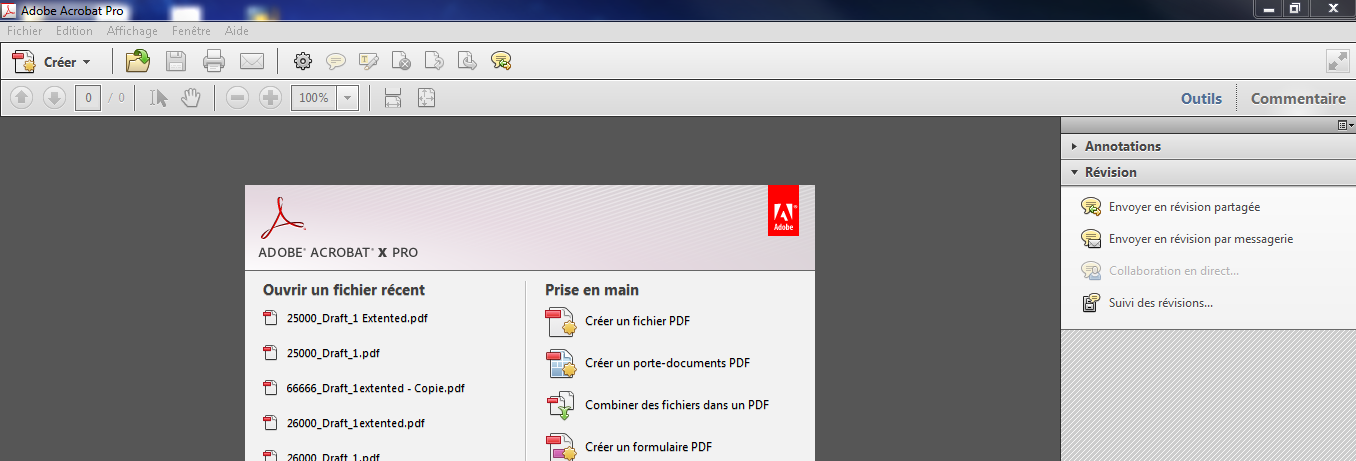




Partager