1
2
3
4
5
6
7
8
9
10
11
12
13
14
15
16
17
18
19
20
21
22
23
24
25
26
27
28
29
30
31
32
33
34
35
36
37
38
39
40
41
42
43
44
45
46
47
48
49
50
51
52
53
54
55
56
57
58
59
60
61
62
63
64
65
66
67
68
69
70
71
72
73
74
75
76
77
78
79
80
81
82
83
84
85
86
87
88
89
90
91
92
93
94
95
96
97
98
99
100
101
102
103
104
105
106
107
108
109
110
111
112
113
114
115
116
117
118
119
120
121
122
123
124
125
126
127
128
129
130
131
132
133
134
135
136
137
138
139
140
141
142
143
144
145
146
147
148
149
150
151
152
153
154
155
156
157
158
159
160
161
162
163
164
165
166
167
168
169
170
171
172
173
174
175
176
177
178
179
180
181
182
183
184
185
186
187
188
189
190
191
192
193
194
195
196
197
198
199
200
201
202
203
204
205
206
207
208
209
210
211
212
213
214
215
216
217
218
219
220
221
222
223
224
225
226
227
228
229
230
231
232
233
234
235
236
|
import ij.IJ;
import ij.ImagePlus;
import ij.gui.GenericDialog;
import ij.plugin.filter.PlugInFilter;
import ij.process.ByteProcessor;
import ij.process.ImageProcessor;
/**
* Skeleton Filter
*
* @author Xavier Philippeau (from work of Dr. Chai Quek)
*
*/
public class Skeleton_ implements PlugInFilter {
// neighbours order
private int[] dx = new int[] {-1, 0, 1,1,1,0,-1,-1};
private int[] dy = new int[] {-1,-1,-1,0,1,1, 1, 0};
// Smoothing pattern
private int[] pattern1={-1,1,0,1,0,0,0,0};
private int[] pattern2={0,1,0,1,-1,0,0,0};
private int[] pattern3={0,0,-1,1,0,1,0,0};
private int[] pattern4={0,0,0,1,0,1,-1,0};
private int[] pattern5={0,0,0,0,-1,1,0,1};
private int[] pattern6={-1,0,0,0,0,1,0,1};
private int[] pattern7={0,1,0,0,0,0,-1,1};
private int[] pattern8={0,1,-1,0,0,0,0,1};
// filter configuration
private boolean blackbackground = true;
private int threshold = 0;
// About...
private void showAbout() {
IJ.showMessage("Skeleton...","Skeleton Filter by Pseudocode");
}
public int setup(String arg, ImagePlus imp) {
// about...
if (arg.equals("about")) {
showAbout();
return DONE;
}
// else...
if (imp==null) return DONE;
// Configuration dialog.
GenericDialog gd = new GenericDialog("Parameters");
gd.addChoice("Background color", new String[]{"Black","White"}, "Black");
gd.addNumericField("Black/White threshold",128,0);
while(true) {
gd.showDialog();
if ( gd.wasCanceled() ) return DONE;
this.blackbackground = gd.getNextChoice().equals("Black")?true:false;
this.threshold = (int)gd.getNextNumber();
if (this.threshold<=0) continue;
if (this.threshold>=255) continue;
break;
}
gd.dispose();
return PlugInFilter.DOES_8G;
}
public void run(ImageProcessor ip) {
// ImageProcessor -> ByteProcessor conversion
ByteProcessor bp = new ByteProcessor(ip.getWidth(),ip.getHeight());
for (int y = 0; y < ip.getHeight(); y++) {
for (int x = 0; x < ip.getWidth(); x++) {
bp.set(x,y,ip.getPixel(x,y));
}
}
// filter
ByteProcessor newbp = filter( bp );
// ByteProcessor -> ImageProcessor conversion
ImageProcessor out = new ByteProcessor(ip.getWidth(),ip.getHeight());
for (int y = 0; y < ip.getHeight(); y++) {
for (int x = 0; x < ip.getWidth(); x++) {
out.set(x,y,newbp.get(x,y));
}
}
ImagePlus newImg = new ImagePlus("Skeleton", out);
newImg.show();
}
// -------------------------------------------------------------------------
// Binary value of the gray scale image (0..255) -> (0,1)
private int ChannelValue(ByteProcessor c,int x,int y) {
if (c.getPixel(x,y)<this.threshold) return 0;
return 1;
}
// Neighbourhood
private int neighbourhood(ByteProcessor c,int x,int y) {
int neighbourhood=0;
for(int i=0;i<8;i++)
neighbourhood += ChannelValue(c,x+dx[i],y+dy[i]);
return neighbourhood;
}
// Transitions Count
private int transitions(ByteProcessor c,int x,int y) {
int Trans=0;
for(int i=0;i<8;i++) {
int pc = ChannelValue(c,x+dx[i],y+dy[i]);
int pn = ChannelValue(c,x+dx[(i+1)%8],y+dy[(i+1)%8]);
if ((pc==0) && (pn==1)) Trans++;
}
return Trans;
}
// Match a pattern
private boolean matchPattern(ByteProcessor c,int x,int y,int[] pattern) {
for(int i=0;i<8;i++) {
if (pattern[i]==-1) continue;
int v = ChannelValue(c,x+dx[i],y+dy[i]);
if (pattern[i]!=v) return false;
}
return true;
}
// Match one of the 8 patterns
private boolean matchOneOfPatterns(ByteProcessor c,int x,int y) {
if (matchPattern(c,x,y,pattern1)) return true;
if (matchPattern(c,x,y,pattern2)) return true;
if (matchPattern(c,x,y,pattern3)) return true;
if (matchPattern(c,x,y,pattern4)) return true;
if (matchPattern(c,x,y,pattern5)) return true;
if (matchPattern(c,x,y,pattern6)) return true;
if (matchPattern(c,x,y,pattern7)) return true;
if (matchPattern(c,x,y,pattern8)) return true;
return false;
}
private ByteProcessor thinning(ByteProcessor original) {
int width = original.getWidth();
int height = original.getHeight();
// previous image buffer
ByteProcessor c = new ByteProcessor(width,height);
for(int y=0;y<height;y++)
for(int x=0;x<width;x++)
if (this.blackbackground)
c.set(x,y,255*ChannelValue(original,x,y));
else
c.set(x,y,255-255*ChannelValue(original,x,y));
// new image buffer
ByteProcessor c2 = new ByteProcessor(width,height);
// loop until idempotence
for(int loop=0;;loop++) {
int pixelchangecount=0;
// copy previous image in new image
for(int y=0;y<height;y++)
for(int x=0;x<width;x++)
c2.set(x,y,c.get(x,y));
// for each pixel
for(int y=1;y<height-1;y++) {
for(int x=1;x<width-1;x++) {
// pixel value
int v = ChannelValue(c,x,y);
// pixel not set -> next
if (v==0) continue;
// is a boundary ?
int previousNeighbourhood = neighbourhood(c,x,y);
if (previousNeighbourhood==8) continue;
// is an extremity ?
int currentNeighbourhood = neighbourhood(c2,x,y);
if (currentNeighbourhood<=1) continue;
if (currentNeighbourhood>=6) continue;
// is a connection ?
int transitionsCount = transitions(c2,x,y);
// Addition to the original algorithm:
// Preservation of the "Y curve" near the edges
if (transitionsCount==1 && previousNeighbourhood<=3) continue;
if (transitionsCount==1) {
pixelchangecount++;
c2.set(x,y,0);
continue;
}
// is a deletable pixel ?
boolean matchOne = matchOneOfPatterns(c2,x,y);
if (matchOne) {
pixelchangecount++;
c2.set(x,y,0);
continue;
}
}
}
// no change -> return result
if (pixelchangecount==0) return c;
// swap image buffers, then loop.
ByteProcessor tmp = c;
c=c2;
c2=tmp;
}
}
// Return the skeleton
public ByteProcessor filter(ByteProcessor bp) {
ByteProcessor skel = thinning(bp);
return skel;
}
} |











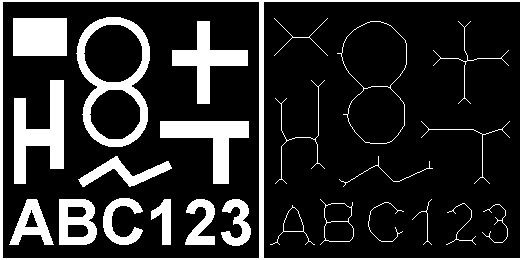
 Répondre avec citation
Répondre avec citation

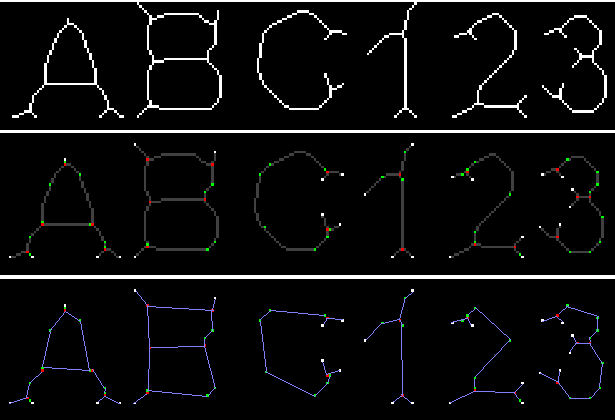
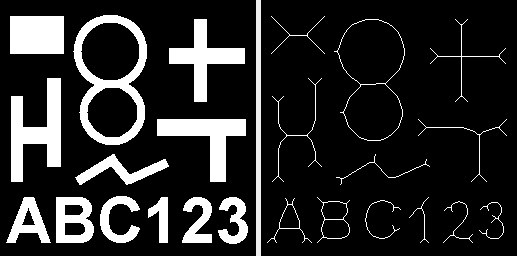










 ton poste tu dois marquer quand la bonne réponse tu as obtenu.
ton poste tu dois marquer quand la bonne réponse tu as obtenu.

Partager