1
2
3
4
5
6
7
8
9
10
11
12
13
14
15
16
17
18
19
20
21
22
23
24
25
26
27
28
29
30
31
32
33
34
35
36
37
38
39
40
41
42
43
44
45
46
47
48
49
50
51
52
53
54
55
56
57
58
59
60
61
62
63
64
65
66
67
68
69
70
71
72
73
74
75
76
77
78
79
80
81
82
83
84
85
86
87
88
89
90
91
92
93
94
95
96
97
98
99
100
101
102
103
104
105
106
107
108
109
110
111
112
113
114
115
116
117
118
119
120
121
122
123
124
125
126
127
128
129
130
131
132
133
134
135
136
137
138
139
140
141
142
143
144
145
146
147
148
149
150
151
152
153
154
155
156
157
158
159
160
161
162
163
164
165
166
167
168
169
170
171
172
173
174
175
176
177
178
179
180
181
182
183
184
185
186
187
188
189
190
191
192
193
194
195
196
197
198
199
200
201
202
203
204
205
206
207
208
209
210
211
212
213
214
215
216
217
218
219
220
221
222
223
224
225
226
227
228
229
230
231
232
233
234
235
236
237
238
239
240
241
242
243
244
245
246
247
248
249
250
251
252
253
254
255
256
257
258
259
260
261
262
263
264
265
266
267
268
269
270
271
272
273
274
275
276
277
278
279
280
281
282
283
284
285
286
287
288
289
290
291
292
293
294
295
296
297
298
299
300
301
302
303
304
305
306
307
308
309
310
311
312
313
314
315
316
317
318
319
320
321
322
323
324
325
326
327
328
329
330
331
332
333
334
335
336
337
338
339
340
341
342
343
344
345
346
347
348
349
350
351
| /*
* grille.java
import java.util.*;
import java.awt.*;
import java.awt.event.*;
import javax.swing.*;
import javax.swing.event.*;
public class grille extends javax.swing.JFrame {
/** Creates new form grille */
public grille() {
initComponents();
jPanel1.setVisible(false);
setBounds(250,100,500,500);
System.out.println("getSize() : " + getSize());
}
/** This method is called from within the constructor to
* initialize the form.
* WARNING: Do NOT modify this code. The content of this method is
* always regenerated by the Form Editor.
*/
// <editor-fold defaultstate="collapsed" desc=" Generated Code ">//GEN-BEGIN:initComponents
private void initComponents() {
jPanel1 = new javax.swing.JPanel();
jButton1 = new javax.swing.JButton();
jButton2 = new javax.swing.JButton();
jButton3 = new javax.swing.JButton();
jButton4 = new javax.swing.JButton();
jButton5 = new javax.swing.JButton();
jButton6 = new javax.swing.JButton();
jButton7 = new javax.swing.JButton();
jButton8 = new javax.swing.JButton();
jButton9 = new javax.swing.JButton();
jButton10 = new javax.swing.JButton();
jButton11 = new javax.swing.JButton();
jButton12 = new javax.swing.JButton();
...
jPanel2 = new javax.swing.JPanel();
jLabel1 = new javax.swing.JLabel();
jLabel2 = new javax.swing.JLabel();
jLabel3 = new javax.swing.JLabel();
jLabel4 = new javax.swing.JLabel();
setDefaultCloseOperation(javax.swing.WindowConstants.EXIT_ON_CLOSE);
setBackground(new java.awt.Color(255, 204, 204));
jPanel1.setLayout(new java.awt.GridLayout(10, 10));
jButton1.setForeground(new java.awt.Color(236, 233, 216));
jButton1.setText(bundle.getString("grille.jButton1.text")); // NOI18N
jButton1.addMouseListener(new java.awt.event.MouseAdapter() {
public void mouseClicked(java.awt.event.MouseEvent evt) {
grille.this.mouseClicked(evt);
}
});
jPanel1.add(jButton1);
jButton2.setForeground(new java.awt.Color(236, 233, 216));
jButton2.setText(bundle.getString("grille.jButton2.text")); // NOI18N
jButton2.addMouseListener(new java.awt.event.MouseAdapter() {
public void mouseClicked(java.awt.event.MouseEvent evt) {
grille.this.mouseClicked(evt);
}
});
jPanel1.add(jButton2);
jButton3.setForeground(new java.awt.Color(236, 233, 216));
jButton3.setText(bundle.getString("grille.jButton3.text")); // NOI18N
jButton3.addMouseListener(new java.awt.event.MouseAdapter() {
public void mouseClicked(java.awt.event.MouseEvent evt) {
grille.this.mouseClicked(evt);
}
});
jPanel1.add(jButton3);
jLabel1.setFont(new java.awt.Font("Comic Sans MS", 1, 12));
jLabel1.setHorizontalAlignment(javax.swing.SwingConstants.CENTER);
jLabel1.setText(bundle.getString("grille.jLabel1.text")); // NOI18N
jLabel2.setFont(new java.awt.Font("Comic Sans MS", 1, 12));
jLabel2.setHorizontalAlignment(javax.swing.SwingConstants.CENTER);
jLabel2.setText(bundle.getString("grille.jLabel2.text")); // NOI18N
jLabel3.setFont(new java.awt.Font("Comic Sans MS", 1, 12));
jLabel3.setHorizontalAlignment(javax.swing.SwingConstants.CENTER);
jLabel3.setText(bundle.getString("grille.jLabel3.text")); // NOI18N
jLabel4.setFont(new java.awt.Font("Comic Sans MS", 1, 12));
jLabel4.setHorizontalAlignment(javax.swing.SwingConstants.CENTER);
jLabel4.setText(bundle.getString("grille.jLabel4.text")); // NOI18N
javax.swing.GroupLayout jPanel2Layout = new javax.swing.GroupLayout(jPanel2);
jPanel2.setLayout(jPanel2Layout);
jPanel2Layout.setHorizontalGroup(
jPanel2Layout.createParallelGroup(javax.swing.GroupLayout.Alignment.LEADING)
.addGroup(jPanel2Layout.createSequentialGroup()
.addComponent(jLabel1, javax.swing.GroupLayout.PREFERRED_SIZE, 138, javax.swing.GroupLayout.PREFERRED_SIZE)
.addPreferredGap(javax.swing.LayoutStyle.ComponentPlacement.RELATED)
.addComponent(jLabel2, javax.swing.GroupLayout.PREFERRED_SIZE, 48, javax.swing.GroupLayout.PREFERRED_SIZE)
.addPreferredGap(javax.swing.LayoutStyle.ComponentPlacement.RELATED, 88, Short.MAX_VALUE)
.addComponent(jLabel3)
.addPreferredGap(javax.swing.LayoutStyle.ComponentPlacement.RELATED)
.addComponent(jLabel4, javax.swing.GroupLayout.PREFERRED_SIZE, 48, javax.swing.GroupLayout.PREFERRED_SIZE)
.addContainerGap())
);
jPanel2Layout.setVerticalGroup(
jPanel2Layout.createParallelGroup(javax.swing.GroupLayout.Alignment.LEADING)
.addGroup(jPanel2Layout.createParallelGroup(javax.swing.GroupLayout.Alignment.BASELINE)
.addComponent(jLabel1, javax.swing.GroupLayout.DEFAULT_SIZE, 44, Short.MAX_VALUE)
.addComponent(jLabel2, javax.swing.GroupLayout.PREFERRED_SIZE, 44, javax.swing.GroupLayout.PREFERRED_SIZE)
.addComponent(jLabel4, javax.swing.GroupLayout.PREFERRED_SIZE, 44, javax.swing.GroupLayout.PREFERRED_SIZE)
.addComponent(jLabel3, javax.swing.GroupLayout.PREFERRED_SIZE, 44, javax.swing.GroupLayout.PREFERRED_SIZE))
);
getContentPane().add(jPanel2, java.awt.BorderLayout.PAGE_END);
pack();
}// </editor-fold>//GEN-END:initComponents
/*LA GRILLE SE COMPOSE DE 100 BOUTON NUMEROTES DE 0 A 100 POSITIONNER
* PAR UN GRIDLAYOUT DE 10/10
*
* 00 01 02 03 04 05 06 07 08 09
* 10 11 12 13 14 15 16 17 18 19
* 20 21 22 23 24 25 26 27 28 29
* 30 31 32 33 34 35 36 37 38 ...
*UN BATEAU PEU OCCUPER PAR EXEMPLE SUR 3 CASES EX:11 12 13 HORIZONTALEMENT OU
*11 21 31 VERTICALEMENT.
* LA METHODE PlacementGrille(n)RETOURNE 1 ARRAYLIST, n CORRESPON A LA TAILLE DU BATEAU EN NBRE DE CASES. IL Y A 5 BATEAU :1 PORTAVION(5 CASES horizontalement ou verticalement),
*2 DESTROYERS(OCCUPE 3 CASES) ET 2 FREGATES(2 CASES )
*ELLES SONT ENSUITE TOUTES LES 5 PLACEES DANS UNE 6EME ARRAYLIST MEGA SI ELLES NE SE
*CHEVAUCHE PAS*/
public void placer(){
/*REFERENCE OBJET PERMETTANT DE PLACER AU HAZARD UN BATEAU
*(RETOURNE LES CASES OU SE TROUVE LE BATEAU SOUS FORME
*D'UNE LISTE) DE DIMENSION SPECIFIER SANS QUE CELUI-CI
* NE SOIT SUR PLUSIEUR LIGNE OU COLONNE PAR EXEMPLE 19 20 21*/
PlacementGrille laPlace = new PlacementGrille();
/*POUR CHAQUE NAVIRE ON TEST LES VALEUR DU BATEAU DE
* FACONT A CE QU'IL NE SE SUPPERPOSE PAS SUR LES AUTRES NAVIRES
* SI != LES VALEURS SONT COPIEES DANS LA LIST MEGA JE SUIS SURE QUE CETTE
* FACONT DE FAIRE EST TRES "GAUCHE" MAIS JE N'AI PAS REUSSIE AUTREMENT*/
do{
MEGA.clear();portAvion.clear();destroyer1.clear();
//INITIALISE 0 EN CAS DE SUPPERPOSITION
portAvion.addAll(laPlace.Placement(5));
/*LE PORTAVION N'EST PAS TESTE VUE QUE LA GRILLE
* EST VIDE IL NE PEU SE SUPPERPOSER SUR UN AUTRE*/
MEGA.addAll(portAvion);//IL EST DONC AUTOMATIQUEMENT INCLUS DANS MEGA
destroyer1.addAll(laPlace.Placement(3));
d1 = destroyer1.get(0);//CORRESPOND INDICE 0 DE LA ARRAYLIST DESTROYER1
d2 = destroyer1.get(1);//" " 1 " "
d3 = destroyer1.get(2);//" " 2 " "
}while(MEGA.contains(d1) == true//TEST LES VALEUR DU BATEAU DE
| MEGA.contains(d2) == true//FACONT A CE QU'IL NE SE SUPPERPOSE
| MEGA.contains(d3) == true);// PAS SUR LES AUTRES NAVIRES
MEGA.addAll(destroyer1);//SI != LES VALEURS SONT COPI DANS LA LIST MEGA
do{
destroyer2.clear();
destroyer2.addAll(laPlace.Placement(3));
d4 = destroyer2.get(0);
d5 = destroyer2.get(1);
d6 = destroyer2.get(2);
}while(MEGA.contains(d4) == true
| MEGA.contains(d5) == true
| MEGA.contains(d6) == true);
MEGA.addAll(destroyer2);
do{
fregate1.clear();
fregate1.addAll(laPlace.Placement(2));
f1 = fregate1.get(0);
f2 = fregate1.get(1);
}while(MEGA.contains(f1) == true | MEGA.contains(f2) == true);
MEGA.addAll(fregate1);
do{
fregate2.clear();
fregate2.addAll(laPlace.Placement(2));
f3 = fregate2.get(0);
f4 = fregate2.get(1);
}while(MEGA.contains(f3) == true | MEGA.contains(f4) == true);
MEGA.addAll(fregate2);
for(int i=0;i<MEGA.size();i++)System.out.println("en "+i+" : "+MEGA.get(i));//affiches toutes les position des bateau
System.out.println("MEGA.size(): " + MEGA.size());//affiche la taille de MEGA
}
public void setReste() {
reste = reste - 5;
}
//§§§§§§§§§§§§§§ SE BOUTON LANCE UNE NOUVELLE GRILLE§§§§§§§§§§§§§§
private void jButton100ActionPerformed(java.awt.event.ActionEvent evt) {//GEN-FIRST:event_jButton100ActionPerformed
pan.setVisible(false);
MEGA.clear();//-
portAvion.clear();//-
destroyer1.clear();//INITIALISE LES ARRAYLIST
destroyer2.clear();//-
fregate1.clear();//-
fregate2.clear();//-
jPanel1.setVisible(false);//-1-( & -2-) reinitialise l'AFFICHAGE DE GRILLE
initComponents();
placer();/*PLACE LES POSITION(CASES) OCCUPER PAR LES BATEAU DANS LES ARRAYLIST*/
setBounds(250,100,500,500);
jPanel1.setVisible(true);//-2-
System.out.println("getSize() : " + getSize());
difficulte+=2;//AUGMENT DIFFICULTE PAR DIMINUTION DU NBRE D'ESSAI
clic = 0;//DONNE LE NBRE DE TENTATIVES
reste = 62;//DONNE LE NBRES DE TENTATIVES RESTANTES
reste =( reste - difficulte);//CALCUL TENTATIVE AUTORISEE
jLabel4.setText(restant=Integer.toString(reste));/*AFFICHE LE NBRE DE TENTATIVES RESTANTE*/
}//GEN-LAST:event_jButton100ActionPerformed
//§§§§§§§§§§LES CLIC SUR LES BOUTONS DE LA GRILLE§§§§§§§§§
private void mouseClicked(java.awt.event.MouseEvent evt) {//GEN-FIRST:event_mouseClicked
clic++;
reste--;
jLabel2.setText(essai=Integer.toString(clic));
jLabel4.setText(restant=Integer.toString(reste));
if(reste == 0) {/*SI LE NOMBRE D'ESSAI AUTORISES EST EGALE A 0
*C4EST PERDUE ET ON AFFICHE DANS UN AUTRE PANEL "PERDU"*/
jPanel1.setVisible(false);
pan.setBackground(Color.green);
pan.setSize(500,500);
add(pan);
javax.swing.JLabel jLabelVictoire = new JLabel();
jLabelVictoire.setText("!!! PERDU !!!");
jLabelVictoire.setFont(new java.awt.Font("Comic Sans MS", 1, 48));
jLabelVictoire.setForeground(Color.RED);
jLabelVictoire.setHorizontalAlignment(javax.swing.SwingConstants.CENTER);
jLabelVictoire.setVerticalAlignment(javax.swing.SwingConstants.CENTER);
pan.add(jLabelVictoire);
pan.setVisible(true);
pan.validate();
restant = "";
essai = "";
}
/*LE BOUTON DEVIENT BLEU SAUF SI SON getText() == A UNE VALEUR
*CONTENUS DANS LA LISTE MEGA (QUI REGROUPE LES POSITION DE TOUT
*LES BATEAU) DANS CE CAS LE JBUTTON DEVIENT ROUGE*/
JButton source = (JButton) evt.getSource();
source.setBackground(Color.blue);
source.setForeground(Color.blue);
//source.setEnabled(false);
String nom = source.getText();
System.out.println("clic button numero : " + nom);
for(int f = 0 ; f <= MEGA.size()-1 ; f++)
{
//System.out.println("TAILLE DE MAGA : "+MEGA.size());
int val = Integer.parseInt(nom);
if(val == MEGA.get(f)){
reste++;
source.setBackground(Color.red);
source.setForeground(Color.red);
//source.setEnabled(false);
//System.out.println("val : "+val + "---" + "f : "+MEGA.get(f)+ "source : " + source);
MEGA.remove(f);
System.out.println( f + " a ete effacer!!!" + "MEGA.size() : " + MEGA.size());
if(MEGA.size()== 0) {/* LES VALEUR DE MEGA ETANT EFFACEES
*AU FUR ET A MESURE QUELLE SONT DECOUVERTE SI MEGA EST EGALE A 0
*C'EST GAGNE ET ON AFFICHE DANS UN AUTRE PANEL "VICTOIRE"*/
jPanel1.setVisible(false);
pan.setBackground(Color.red);
pan.setSize(500,500);
add(pan);
javax.swing.JLabel jLabelVictoire = new JLabel();
jLabelVictoire.setText("!!! VICTOIRE !!!");
jLabelVictoire.setFont(new java.awt.Font("Comic Sans MS", 1, 48));
jLabelVictoire.setForeground(Color.YELLOW);
jLabelVictoire.setHorizontalAlignment(javax.swing.SwingConstants.CENTER);
jLabelVictoire.setVerticalAlignment(javax.swing.SwingConstants.CENTER);
pan.add(jLabelVictoire);
pan.setVisible(true);
pan.validate();
}
}
}
}//GEN-LAST:event_mouseClicked
/**
* @param args the command line arguments
*/
public static void main(String args[]) {
java.awt.EventQueue.invokeLater(new Runnable() {
public void run() {
new grille().setVisible(true);
}
});
//Scanner lecture = new Scanner(System.in);
//int x = lecture.nextInt();
//if(x == 0) System.exit(1);
}
private ArrayList<Integer> portAvion = new ArrayList<Integer>();//represente 5 case
private ArrayList<Integer> destroyer1 = new ArrayList<Integer>();//represente 3 cases
private ArrayList<Integer> destroyer2 = new ArrayList<Integer>();//represente 3 cases
private ArrayList<Integer> fregate1 = new ArrayList<Integer>();//represente 2 case
private ArrayList<Integer> fregate2 = new ArrayList<Integer>();//represente 2 case
private ArrayList<Integer> MEGA = new ArrayList<Integer>();//LISTE QUI REGROUPE LES DONNES DES AUTRES LISTES
private int p1,p2,p3,p4,p5;//VALEUR OU SE TROUVE LE PORTAVION PERMET DE TESTER LA SUPPERPOSITION
private int d1,d2,d3,d4,d5,d6;//VALEUR OU SE TROUVE LES 2 DESTROYERS
private int f1,f2,f3,f4;//VALEUR DOU SE TROUVE LES 2 FREGATES
private boolean test;//INUTILISE POUR L'INSTANT SERVIRA POUR UNE FUTUR I.A
private Integer clic;//DONNE LE NOMBRE DE TENTATIVES
private Integer reste = 60;//DONNE LE NOMBRE DE TENTATIVES RESTANTES
private String restant;
private String essai;
private int difficulte ;//BAISSE LE NOMBRE DE TENTATIVES AUTORISEES A CHAQUE PARTIE
private javax.swing.JPanel pan = new JPanel();//SERT A AFFICHER UN PAR JLABEL GAGNE OU PERDU
// Variables declaration - do not modify//GEN-BEGIN:variables
private javax.swing.JButton jButton1;
...
private javax.swing.JButton jButton99;
private javax.swing.JLabel jLabel1;
private javax.swing.JLabel jLabel2;
private javax.swing.JLabel jLabel3;
private javax.swing.JLabel jLabel4;
private javax.swing.JPanel jPanel1;//la grille
private javax.swing.JPanel jPanel2;//affiche la victoire ou la defaite
// End of variables declaration//GEN-END:variables
} |








 Répondre avec citation
Répondre avec citation






 (this faisant reference a ton listener, et ton boutton etant la source de ton event...)
(this faisant reference a ton listener, et ton boutton etant la source de ton event...)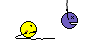


Partager