1
2
3
4
5
6
7
8
9
10
11
12
13
14
15
16
17
18
19
20
21
22
23
24
25
26
27
28
29
30
31
32
33
34
35
36
37
38
39
40
41
42
43
44
45
46
47
48
49
50
51
52
53
54
55
56
57
58
59
60
61
62
63
64
65
66
67
68
69
70
71
72
73
74
75
76
77
78
79
80
81
82
83
84
85
86
87
88
89
90
91
92
93
94
95
| <UserControl.Resources>
<Style x:Key="FocusVisual">
<Setter Property="Control.Template">
<Setter.Value>
<ControlTemplate>
<Rectangle Margin="2" SnapsToDevicePixels="true" Stroke="{DynamicResource {x:Static SystemColors.ControlTextBrushKey}}" StrokeThickness="1" StrokeDashArray="1 2"/>
</ControlTemplate>
</Setter.Value>
</Setter>
</Style>
<SolidColorBrush x:Key="Button.Static.Background" Color="#FFDDDDDD"/>
<SolidColorBrush x:Key="Button.Static.Border" Color="#FF707070"/>
<SolidColorBrush x:Key="Button.MouseOver.Background" Color="#FFBEE6FD"/>
<SolidColorBrush x:Key="Button.MouseOver.Border" Color="#FF3C7FB1"/>
<SolidColorBrush x:Key="Button.Pressed.Background" Color="#FFC4E5F6"/>
<SolidColorBrush x:Key="Button.Pressed.Border" Color="#FF2C628B"/>
<SolidColorBrush x:Key="Button.Disabled.Background" Color="#FFF4F4F4"/>
<SolidColorBrush x:Key="Button.Disabled.Border" Color="#FFADB2B5"/>
<SolidColorBrush x:Key="Button.Disabled.Foreground" Color="#FF838383"/>
<Style x:Key="ButtonStyle1" TargetType="{x:Type Button}">
<Setter Property="FocusVisualStyle" Value="{StaticResource FocusVisual}"/>
<Setter Property="Background" Value="{StaticResource Button.Static.Background}"/>
<Setter Property="BorderBrush" Value="{StaticResource Button.Static.Border}"/>
<Setter Property="Foreground" Value="{DynamicResource {x:Static SystemColors.ControlTextBrushKey}}"/>
<Setter Property="BorderThickness" Value="1"/>
<Setter Property="HorizontalContentAlignment" Value="Center"/>
<Setter Property="VerticalContentAlignment" Value="Center"/>
<Setter Property="Padding" Value="1"/>
<Setter Property="Template">
<Setter.Value>
<ControlTemplate TargetType="{x:Type Button}">
<Grid>
<Grid.ColumnDefinitions>
<ColumnDefinition Width="Auto"/>
<ColumnDefinition/>
<ColumnDefinition Width="Auto"/>
</Grid.ColumnDefinitions>
<Rectangle Grid.ColumnSpan="3" Stroke="Black" StrokeThickness="1" Stretch="Fill" Height="1" VerticalAlignment="Top" Margin="5,3,5,0" />
<Path Grid.Column="0" HorizontalAlignment="Left" Stretch="Uniform" Fill="Black" Data="F1 M 75.5912,68.0208C 66.8893,45.5736 58.1849,23.1237 49.4805,0.675751C 49.3308,0.289093 49.0352,3.05176e-005 48.5925,3.05176e-005C 39.9089,3.05176e-005 31.224,3.05176e-005 22.5378,3.05176e-005C 22.3021,3.05176e-005 22.1264,0.0840149 21.9844,0.201233C 21.672,0.38028 21.4753,0.716156 21.6497,1.16534C 27.0756,15.1362 32.5013,29.1093 37.9272,43.0788C 37.2592,43.0788 36.5912,43.0788 35.922,43.0788C 31.5105,43.0788 27.0977,43.0788 22.6862,43.0788C 15.4207,43.0788 8.15372,43.0788 0.88681,43.0788C 0.334625,43.0788 -0.221344,43.6758 0,44.2455C 4.83865,56.7071 9.67715,69.168 14.5144,81.6302C 17.4115,89.0912 20.3086,96.5508 23.2045,104.012C 23.7891,105.516 24.3724,107.018 24.957,108.523C 24.3868,108.745 23.8164,108.966 23.2461,109.188C 21.6212,109.818 19.9948,110.447 18.3685,111.078C 17.612,111.37 17.4597,112.285 18.1472,112.76C 28.0196,119.573 37.8933,126.388 47.7631,133.201C 48.2448,133.531 48.9884,133.203 49.1172,132.652C 51.806,120.969 54.4961,109.285 57.1849,97.6016C 57.3256,96.9792 56.7474,96.1979 56.0535,96.4688C 54.7969,96.9531 53.5417,97.4402 52.2891,97.9246C 51.2931,98.3099 50.2996,98.6927 49.2917,99.0861C 48.2461,96.3919 47.2005,93.7006 46.1537,91.0066C 43.3308,83.7344 40.5065,76.4609 37.681,69.1875C 38.6212,69.1875 39.5612,69.1875 40.5013,69.1875C 45.0729,69.1875 49.6433,69.1875 54.2174,69.1875C 61.0442,69.1875 67.8737,69.1875 74.7045,69.1875C 75.2565,69.1875 75.8125,68.5912 75.5912,68.0208 Z " RenderTransformOrigin="0.5,0.5">
<Path.RenderTransform>
<TransformGroup>
<ScaleTransform/>
<SkewTransform/>
<RotateTransform Angle="-20"/>
<TranslateTransform/>
</TransformGroup>
</Path.RenderTransform>
</Path>
<Path Grid.Column="2" HorizontalAlignment="Right" Stretch="Uniform" Fill="Black"
Data="F1 M 75.5912,68.0208C 66.8893,45.5736 58.1849,23.1237 49.4805,0.675751C 49.3308,0.289093 49.0352,3.05176e-005 48.5925,3.05176e-005C 39.9089,3.05176e-005 31.224,3.05176e-005 22.5378,3.05176e-005C 22.3021,3.05176e-005 22.1264,0.0840149 21.9844,0.201233C 21.672,0.38028 21.4753,0.716156 21.6497,1.16534C 27.0756,15.1362 32.5013,29.1093 37.9272,43.0788C 37.2592,43.0788 36.5912,43.0788 35.922,43.0788C 31.5105,43.0788 27.0977,43.0788 22.6862,43.0788C 15.4207,43.0788 8.15372,43.0788 0.88681,43.0788C 0.334625,43.0788 -0.221344,43.6758 0,44.2455C 4.83865,56.7071 9.67715,69.168 14.5144,81.6302C 17.4115,89.0912 20.3086,96.5508 23.2045,104.012C 23.7891,105.516 24.3724,107.018 24.957,108.523C 24.3868,108.745 23.8164,108.966 23.2461,109.188C 21.6212,109.818 19.9948,110.447 18.3685,111.078C 17.612,111.37 17.4597,112.285 18.1472,112.76C 28.0196,119.573 37.8933,126.388 47.7631,133.201C 48.2448,133.531 48.9884,133.203 49.1172,132.652C 51.806,120.969 54.4961,109.285 57.1849,97.6016C 57.3256,96.9792 56.7474,96.1979 56.0535,96.4688C 54.7969,96.9531 53.5417,97.4402 52.2891,97.9246C 51.2931,98.3099 50.2996,98.6927 49.2917,99.0861C 48.2461,96.3919 47.2005,93.7006 46.1537,91.0066C 43.3308,83.7344 40.5065,76.4609 37.681,69.1875C 38.6212,69.1875 39.5612,69.1875 40.5013,69.1875C 45.0729,69.1875 49.6433,69.1875 54.2174,69.1875C 61.0442,69.1875 67.8737,69.1875 74.7045,69.1875C 75.2565,69.1875 75.8125,68.5912 75.5912,68.0208 Z " RenderTransformOrigin="0.5,0.5">
<Path.RenderTransform>
<TransformGroup>
<ScaleTransform ScaleX="-1"/>
<SkewTransform/>
<RotateTransform Angle="19.999999999999996"/>
<TranslateTransform/>
</TransformGroup>
</Path.RenderTransform>
</Path>
<ContentPresenter Grid.Column="1" x:Name="contentPresenter" Focusable="False" HorizontalAlignment="{TemplateBinding HorizontalContentAlignment}" Margin="{TemplateBinding Padding}" RecognizesAccessKey="True" SnapsToDevicePixels="{TemplateBinding SnapsToDevicePixels}" VerticalAlignment="{TemplateBinding VerticalContentAlignment}"/>
<Rectangle Grid.ColumnSpan="3" Stroke="Black" StrokeThickness="1" Stretch="Fill" Height="1" VerticalAlignment="Bottom" Margin="13,0,13,1" />
</Grid>
<ControlTemplate.Triggers>
<Trigger Property="IsMouseOver" Value="true">
<Setter Property="Stroke" TargetName="haut" Value="{StaticResource Button.MouseOver.Border}"/>
<Setter Property="Stroke" TargetName="bas" Value="{StaticResource Button.MouseOver.Border}"/>
<Setter Property="Fill" TargetName="gauche" Value="{StaticResource Button.MouseOver.Border}"/>
<Setter Property="Fill" TargetName="droit" Value="{StaticResource Button.MouseOver.Border}"/>
</Trigger>
<Trigger Property="IsPressed" Value="true">
<Setter Property="Stroke" TargetName="haut" Value="{StaticResource Button.Pressed.Border}"/>
<Setter Property="Stroke" TargetName="bas" Value="{StaticResource Button.Pressed.Border}"/>
<Setter Property="Fill" TargetName="gauche" Value="{StaticResource Button.Pressed.Border}"/>
<Setter Property="Fill" TargetName="droit" Value="{StaticResource Button.Pressed.Border}"/>
</Trigger>
<Trigger Property="IsEnabled" Value="false">
<Setter Property="Stroke" TargetName="haut" Value="{StaticResource Button.Disabled.Border}"/>
<Setter Property="Stroke" TargetName="bas" Value="{StaticResource Button.Disabled.Border}"/>
<Setter Property="Fill" TargetName="gauche" Value="{StaticResource Button.Disabled.Border}"/>
<Setter Property="Fill" TargetName="droit" Value="{StaticResource Button.Disabled.Border}"/>
<Setter Property="TextElement.Foreground" TargetName="contentPresenter" Value="{StaticResource Button.Disabled.Foreground}"/>
</Trigger>
</ControlTemplate.Triggers>
</ControlTemplate>
</Setter.Value>
</Setter>
</Style>
</UserControl.Resources>
<Grid>
<Button Height="25" Style="{DynamicResource ButtonStyle1}" HorizontalAlignment="Center" >un defewsuper bouton</Button>
</Grid> |









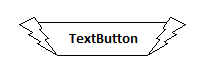
 Répondre avec citation
Répondre avec citation


 , je pense que tu as un bon début avec ce code
, je pense que tu as un bon début avec ce code
Partager