1
2
3
4
5
6
7
8
9
10
11
12
13
14
15
16
17
18
19
20
21
22
23
24
25
26
27
28
29
30
31
32
33
34
35
36
37
38
39
40
41
42
43
44
45
46
47
48
49
50
51
52
53
54
55
56
57
58
59
60
61
62
63
64
65
66
67
68
69
70
71
72
73
74
75
76
77
78
79
80
81
82
83
84
85
86
87
88
89
90
91
92
93
94
95
96
97
98
99
100
101
102
103
104
105
106
107
108
109
110
111
112
113
114
115
116
117
118
119
120
121
122
123
124
125
126
127
128
129
130
131
132
133
134
135
136
137
138
139
140
141
142
143
144
145
146
147
148
149
150
151
152
153
154
155
156
157
158
159
160
161
162
163
164
165
166
167
168
169
170
171
172
173
174
175
176
177
178
179
180
181
182
183
184
185
186
187
188
189
190
191
192
193
194
195
196
197
198
199
200
201
202
203
204
205
206
207
208
209
210
211
212
213
214
215
216
217
218
219
220
221
222
223
224
225
226
227
228
229
230
231
232
233
234
235
236
237
238
239
240
241
242
243
244
245
246
247
248
|
USE [msdb]
GO
/****** Object: Job [ITSec_Export] Script Date: 06/01/2017 15:12:08 ******/
BEGIN TRANSACTION
DECLARE @ReturnCode INT
SELECT @ReturnCode = 0
/****** Object: JobCategory [ITSec] Script Date: 06/01/2017 15:12:08 ******/
IF NOT EXISTS (SELECT name FROM msdb.dbo.syscategories WHERE name=N'ITSec' AND category_class=1)
BEGIN
EXEC @ReturnCode = msdb.dbo.sp_add_category @class=N'JOB', @type=N'LOCAL', @name=N'ITSec'
IF (@@ERROR <> 0 OR @ReturnCode <> 0) GOTO QuitWithRollback
END
DECLARE @jobId BINARY(16)
EXEC @ReturnCode = msdb.dbo.sp_add_job @job_name=N'ITSec_Export',
@enabled=1,
@notify_level_eventlog=2,
@notify_level_email=2,
@notify_level_netsend=0,
@notify_level_page=0,
@delete_level=0,
@description=N'Date de création : 01/01/2010
Description : Export quotidien des données issues d''ITSec relatives aux tiers à destination de GAEL.
Le fichier généré est donnees_validees_utilisateurs.txt et est envoyé sur le FTP_INTERFACAGE dans le répertoire /<ENVIRONNEMENT>Gael/Data.
Ce fichier est ensuite sauvegardé dans le répertoire D:\ITSec\ExportGAEL\Backup.
Dernière modification au 20/12/2016
Ajout des étapes d''appel au collecteur Logs (étapes 1 - début, 8 - fin et 9 - erreur)',
@category_name=N'ITSec',
@owner_login_name=N'SQL_Agent_Valid',
@notify_email_operator_name=N'Notification_SQL', @job_id = @jobId OUTPUT
IF (@@ERROR <> 0 OR @ReturnCode <> 0) GOTO QuitWithRollback
/****** Object: Step [Collecteur Logs : Debut] Script Date: 06/01/2017 15:12:08 ******/
EXEC @ReturnCode = msdb.dbo.sp_add_jobstep @job_id=@jobId, @step_name=N'Collecteur Logs : Debut',
@step_id=1,
@cmdexec_success_code=0,
@on_success_action=4,
@on_success_step_id=2,
@on_fail_action=4,
@on_fail_step_id=9,
@retry_attempts=0,
@retry_interval=0,
@os_run_priority=0, @subsystem=N'CmdExec',
@command=N'D:\ITSec\Bin\EnvoiLogCollecteurLog.bat ITSEC ExportDonneesTiers debut lancement-Export',
@flags=0
IF (@@ERROR <> 0 OR @ReturnCode <> 0) GOTO QuitWithRollback
/****** Object: Step [Remplissage Table T_TIERS_EMAIL] Script Date: 06/01/2017 15:12:08 ******/
EXEC @ReturnCode = msdb.dbo.sp_add_jobstep @job_id=@jobId, @step_name=N'Remplissage Table T_TIERS_EMAIL',
@step_id=2,
@cmdexec_success_code=0,
@on_success_action=4,
@on_success_step_id=3,
@on_fail_action=4,
@on_fail_step_id=9,
@retry_attempts=0,
@retry_interval=0,
@os_run_priority=0, @subsystem=N'TSQL',
@command=N'exec dbo.user_export_mail_valide',
@database_name=N'ITSecInfoCned',
@flags=0
IF (@@ERROR <> 0 OR @ReturnCode <> 0) GOTO QuitWithRollback
/****** Object: Step [Bcp Export Donnees Utilisateurs] Script Date: 06/01/2017 15:12:08 ******/
EXEC @ReturnCode = msdb.dbo.sp_add_jobstep @job_id=@jobId, @step_name=N'Bcp Export Donnees Utilisateurs',
@step_id=3,
@cmdexec_success_code=0,
@on_success_action=4,
@on_success_step_id=4,
@on_fail_action=4,
@on_fail_step_id=9,
@retry_attempts=0,
@retry_interval=0,
@os_run_priority=0, @subsystem=N'CmdExec',
@command=N'd:\ITSec\Export\Bin\Export_V_EXPORT_DONNEES_TIERS_ITSec.bat',
@flags=0
IF (@@ERROR <> 0 OR @ReturnCode <> 0) GOTO QuitWithRollback
/****** Object: Step [Horodatage fichier Donnees Utilisateurs] Script Date: 06/01/2017 15:12:08 ******/
EXEC @ReturnCode = msdb.dbo.sp_add_jobstep @job_id=@jobId, @step_name=N'Horodatage fichier Donnees Utilisateurs',
@step_id=4,
@cmdexec_success_code=0,
@on_success_action=4,
@on_success_step_id=5,
@on_fail_action=4,
@on_fail_step_id=9,
@retry_attempts=0,
@retry_interval=0,
@os_run_priority=0, @subsystem=N'ActiveScripting',
@command=N'Dim FSO
Dim wrk_file, wrk_file_src
Dim Annee, Mois, Jour
Dim NomFichier
Dim f
Annee = Year(Date)
Mois = Month(Date)
Jour = Day(Date)
if (Mois < 10) then Mois = "0" & Mois
if (Jour < 10) then Jour = "0" & Jour
NomFichier=Annee & Mois & Jour
Set FSO = CreateObject("Scripting.FileSystemObject")
'' Historisation des fichiers de données avec horodatage
Set f = fso.GetFile("d:\\ITSec\\Export\\data\\donnees_validees_utilisateurs.txt")
if (f.size > 0) then
if (FSO.FileExists("d:\\ITSec\\Export\\data\\donnees_validees_utilisateurs.txt")) then
Set wrk_file = FSO.CreateTextFile("d:\\ITSec\\Export\\data\\donnees_validees_utilisateurs_" & NomFichier & ".txt", true)
Set wrk_file_src = FSO.OpenTextFile("d:\\ITSec\\Export\\data\\donnees_validees_utilisateurs.txt")
wrk_file.Write(wrk_file_src.ReadAll() )
wrk_file.Close
wrk_file_src.Close
set wrk_file = nothing
set wrk_file_src = nothing
end if
end if
Set FSO=Nothing',
@database_name=N'VBScript',
@flags=0
IF (@@ERROR <> 0 OR @ReturnCode <> 0) GOTO QuitWithRollback
/****** Object: Step [Sauvegarde fichier Donnees Utilisateurs] Script Date: 06/01/2017 15:12:08 ******/
EXEC @ReturnCode = msdb.dbo.sp_add_jobstep @job_id=@jobId, @step_name=N'Sauvegarde fichier Donnees Utilisateurs',
@step_id=5,
@cmdexec_success_code=0,
@on_success_action=4,
@on_success_step_id=6,
@on_fail_action=4,
@on_fail_step_id=9,
@retry_attempts=0,
@retry_interval=0,
@os_run_priority=0, @subsystem=N'ActiveScripting',
@command=N'Dim FSO
Dim wrk_file, wrk_file_src
Dim Annee, Mois, Jour
Dim NomFichier
Dim f
Annee = Year(Date)
Mois = Month(Date)
Jour = Day(Date)
if (Mois < 10) then Mois = "0" & Mois
if (Jour < 10) then Jour = "0" & Jour
NomFichier=Annee & Mois & Jour
Set FSO = CreateObject("Scripting.FileSystemObject")
'' Historisation des fichiers de données avec horodatage
Set f = fso.GetFile("d:\\ITSec\\Export\\data\\donnees_validees_utilisateurs.txt")
if (f.size > 0) then
if (FSO.FileExists("d:\\ITSec\\Export\\data\\donnees_validees_utilisateurs.txt")) then
Set wrk_file = FSO.CreateTextFile("d:\\ITSec\\Export\\backup\\donnees_validees_utilisateurs_" & NomFichier & ".txt", true)
Set wrk_file_src = FSO.OpenTextFile("d:\\ITSec\\Export\\data\\donnees_validees_utilisateurs.txt")
wrk_file.Write(wrk_file_src.ReadAll() )
wrk_file.Close
wrk_file_src.Close
set wrk_file = nothing
set wrk_file_src = nothing
end if
end if
',
@database_name=N'VBScript',
@flags=0
IF (@@ERROR <> 0 OR @ReturnCode <> 0) GOTO QuitWithRollback
/****** Object: Step [Suppression fichier Donnees Utilisateurs] Script Date: 06/01/2017 15:12:08 ******/
EXEC @ReturnCode = msdb.dbo.sp_add_jobstep @job_id=@jobId, @step_name=N'Suppression fichier Donnees Utilisateurs',
@step_id=6,
@cmdexec_success_code=0,
@on_success_action=4,
@on_success_step_id=7,
@on_fail_action=4,
@on_fail_step_id=9,
@retry_attempts=0,
@retry_interval=0,
@os_run_priority=0, @subsystem=N'CmdExec',
@command=N'd:\ITSec\Export\bin\Suppression_Fichier_Donnees_Tiers.bat',
@flags=0
IF (@@ERROR <> 0 OR @ReturnCode <> 0) GOTO QuitWithRollback
/****** Object: Step [Export FTP] Script Date: 06/01/2017 15:12:08 ******/
EXEC @ReturnCode = msdb.dbo.sp_add_jobstep @job_id=@jobId, @step_name=N'Export FTP',
@step_id=7,
@cmdexec_success_code=0,
@on_success_action=4,
@on_success_step_id=8,
@on_fail_action=4,
@on_fail_step_id=9,
@retry_attempts=0,
@retry_interval=0,
@os_run_priority=0, @subsystem=N'CmdExec',
@command=N'D:\ITSec\Export\Bin\Export.bat',
@flags=0
IF (@@ERROR <> 0 OR @ReturnCode <> 0) GOTO QuitWithRollback
/****** Object: Step [Collecteur Logs : Fin] Script Date: 06/01/2017 15:12:08 ******/
EXEC @ReturnCode = msdb.dbo.sp_add_jobstep @job_id=@jobId, @step_name=N'Collecteur Logs : Fin',
@step_id=8,
@cmdexec_success_code=0,
@on_success_action=1,
@on_success_step_id=0,
@on_fail_action=4,
@on_fail_step_id=9,
@retry_attempts=0,
@retry_interval=0,
@os_run_priority=0, @subsystem=N'CmdExec',
@command=N'D:\ITSec\Bin\EnvoiLogCollecteurLog.bat ITSEC ExportDonneesTiers fin Fin-Export',
@flags=0
IF (@@ERROR <> 0 OR @ReturnCode <> 0) GOTO QuitWithRollback
/****** Object: Step [Collecteur Logs : Erreur] Script Date: 06/01/2017 15:12:08 ******/
EXEC @ReturnCode = msdb.dbo.sp_add_jobstep @job_id=@jobId, @step_name=N'Collecteur Logs : Erreur',
@step_id=9,
@cmdexec_success_code=0,
@on_success_action=2,
@on_success_step_id=0,
@on_fail_action=2,
@on_fail_step_id=0,
@retry_attempts=0,
@retry_interval=0,
@os_run_priority=0, @subsystem=N'CmdExec',
@command=N'D:\ITSec\Bin\EnvoiLogCollecteurLog.bat ITSEC ExportDonneesTiers erreur ""',
@flags=0
IF (@@ERROR <> 0 OR @ReturnCode <> 0) GOTO QuitWithRollback
EXEC @ReturnCode = msdb.dbo.sp_update_job @job_id = @jobId, @start_step_id = 1
IF (@@ERROR <> 0 OR @ReturnCode <> 0) GOTO QuitWithRollback
EXEC @ReturnCode = msdb.dbo.sp_add_jobschedule @job_id=@jobId, @name=N'ITSec_Export_quotidien_00h15',
@enabled=1,
@freq_type=4,
@freq_interval=1,
@freq_subday_type=1,
@freq_subday_interval=0,
@freq_relative_interval=0,
@freq_recurrence_factor=0,
@active_start_date=20170102,
@active_end_date=99991231,
@active_start_time=1500,
@active_end_time=235959,
@schedule_uid=N'1ea1db72-3cca-4d07-8469-a5ecc77b7e16'
IF (@@ERROR <> 0 OR @ReturnCode <> 0) GOTO QuitWithRollback
EXEC @ReturnCode = msdb.dbo.sp_add_jobserver @job_id = @jobId, @server_name = N'(local)'
IF (@@ERROR <> 0 OR @ReturnCode <> 0) GOTO QuitWithRollback
COMMIT TRANSACTION
GOTO EndSave
QuitWithRollback:
IF (@@TRANCOUNT > 0) ROLLBACK TRANSACTION
EndSave:
GO |










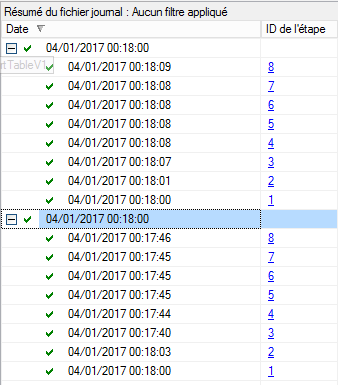
 Répondre avec citation
Répondre avec citation
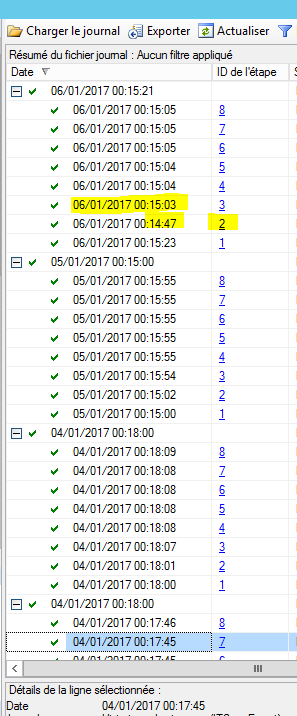







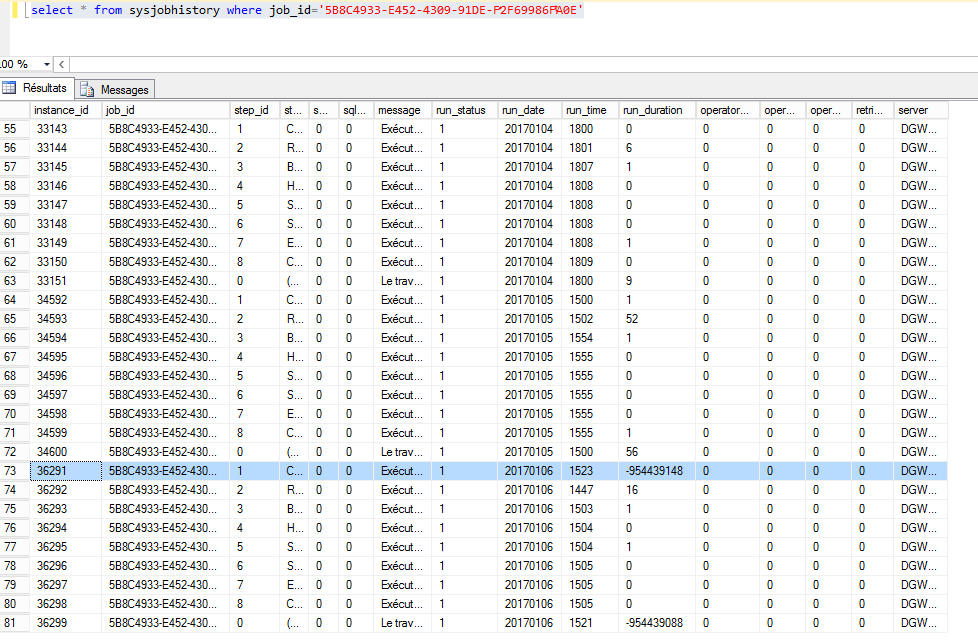

Partager