Bonjour, suite à édition d'une application, je ne suis plus en mesure de mettre à jours ma Base de donnée pour les module concernant les produits, en effet lorsque j' effectue une modification dans ma base de données via un formulaire, celle ci n'est pas prise en compte dans la base de donnée, après quelques heures de recherche et de réflexion, je n' arrive toujours pas à résoudre ce problème donc je viens demander un peu d' aide auprès de personne plus expérimenté.
Donc pour commencer voiçi INDEX
La Page HTML du formaulaire pour Edition de mon PRODUIT
Code : Sélectionner tout - Visualiser dans une fenêtre à part
2
3
4
5
6
7
8
9
10
11
12
13
14
15
16
17
18
19
20
21
22
23
Le Controleur de mon UPDATE du Produit
Code : Sélectionner tout - Visualiser dans une fenêtre à part
2
3
4
5
6
7
8
9
10
11
12
13
14
15
16
17
18
19
20
21
22
23
24
25
26
27
28
29
30
31
32
33
34
35
36
37
38
39
40
41
42
43
44
45
46
47
48
49
50
51
52
53
54
55
56
57
58
59
60
61
62
63
64
65
66
67
68
69
70
71
72
73
74
75
76
77
78
79
80
81
82
83
84
85
86
87
88
89
90
91
92
93
94
95
96
97
98
99
100
101
102
103
104
105
106
107
108
109
110
111
112
113
114
115
et mon MODEL de Update du mon Produit
Code : Sélectionner tout - Visualiser dans une fenêtre à part
2
3
4
5
6
7
8
9
10
11
12
13
14
15
16
17
Et pour Finir la Base de donnée qui va avec.
Code : Sélectionner tout - Visualiser dans une fenêtre à part
2
3
4
5
6
7
8
9
10
11
12
13
14
15
16
17
18
19
20
21
22
23
24
25
26
27
28
29
30
31
Je suppose que j' ai dû faire une faute de syntaxe ou autre mais impossible après plusieurs heures de comprendre mon réelle problème.
Donc si quelque à une idée, je suis preneur et désespère xD.
Coordialement Guillaume









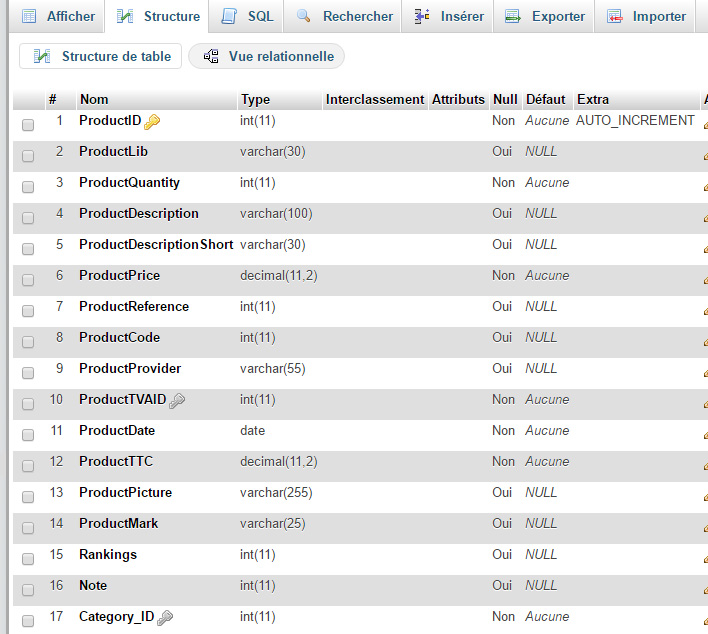
 Répondre avec citation
Répondre avec citation
Partager