Bonsoir,
J'ai un souci avec une sekkbar, associée à un radiogroup:
Mon radiogroup à 10 radioboutons, et ma seekbar doit aller de 0 à 10, par pas de 1. Pour info, c'est une app pour noter la douleur selon une échelle dite 'EN' (échelle numérique) de 0 à 10.
Mon layout:
Et mon code:
Code : Sélectionner tout - Visualiser dans une fenêtre à part
2
3
4
5
6
7
8
9
10
11
12
13
14
15
16
17
18
19
20
21
22
23
24
25
26
27
28
29
30
31
32
33
34
35
36
37
38
39
40
41
42
43
44
45
46
47
48
49
50
51
52
53
54
55
56
57
58
59
60
61
62
63
64
65
66
67
68
69
70
71
72
73
74
75
76
77
78
79
80
81
82
83
84
85
86
87
88
89
90
91
92
93
94
95
96
97
98
99
100
101
102
103
104
105
106
107
108
109
110
111
112
113
114
115
116
117
118
119
120
121
122
123
124
125
126
127
128
129
130
131
132
133
134
135
136
137
138
139
140
141
142
143
144
145
146<RadioGroup android:id="@+id/Radio_Douleur" android:layout_width="match_parent" android:layout_height="wrap_content" android:clickable="false" android:minHeight="0dp" android:minWidth="0dp" android:orientation="horizontal" android:weightSum="0"> <RadioButton android:id="@+id/defaultSelection" android:layout_width="match_parent" android:layout_height="wrap_content" android:layout_weight="1" android:background="@drawable/custom_radio_button" android:button="@null" android:gravity="center" android:text="0" android:textAppearance="?android:attr/textAppearanceSmall" /> <RadioButton android:layout_width="match_parent" android:layout_height="wrap_content" android:layout_weight="1" android:background="@drawable/custom_radio_button" android:button="@null" android:gravity="center" android:text="1" android:textAppearance="?android:attr/textAppearanceSmall" /> <RadioButton android:layout_width="match_parent" android:layout_height="wrap_content" android:layout_weight="1" android:background="@drawable/custom_radio_button" android:button="@null" android:gravity="center" android:text="2" android:textAppearance="?android:attr/textAppearanceSmall" /> <RadioButton android:layout_width="match_parent" android:layout_height="wrap_content" android:layout_weight="1" android:background="@drawable/custom_radio_button" android:button="@null" android:gravity="center" android:text="3" android:textAppearance="?android:attr/textAppearanceSmall" /> <RadioButton android:layout_width="match_parent" android:layout_height="wrap_content" android:layout_weight="1" android:background="@drawable/custom_radio_button" android:button="@null" android:gravity="center" android:text="4" android:textAppearance="?android:attr/textAppearanceSmall" /> <RadioButton android:layout_width="match_parent" android:layout_height="wrap_content" android:layout_weight="1" android:background="@drawable/custom_radio_button" android:button="@null" android:gravity="center" android:text="5" android:textAppearance="?android:attr/textAppearanceSmall" /> <RadioButton android:layout_width="match_parent" android:layout_height="wrap_content" android:layout_weight="1" android:background="@drawable/custom_radio_button" android:button="@null" android:gravity="center" android:text="6" android:textAppearance="?android:attr/textAppearanceSmall" /> <RadioButton android:layout_width="match_parent" android:layout_height="wrap_content" android:layout_weight="1" android:background="@drawable/custom_radio_button" android:button="@null" android:gravity="center" android:text="7" android:textAppearance="?android:attr/textAppearanceSmall" /> <RadioButton android:layout_width="match_parent" android:layout_height="wrap_content" android:layout_weight="1" android:background="@drawable/custom_radio_button" android:button="@null" android:gravity="center" android:text="8" android:textAppearance="?android:attr/textAppearanceSmall" /> <RadioButton android:layout_width="match_parent" android:layout_height="wrap_content" android:layout_weight="1" android:background="@drawable/custom_radio_button" android:button="@null" android:gravity="center" android:text="9" android:textAppearance="?android:attr/textAppearanceSmall" /> <RadioButton android:layout_width="match_parent" android:layout_height="wrap_content" android:layout_weight="1" android:background="@drawable/custom_radio_button" android:button="@null" android:gravity="center" android:text="10" android:textAppearance="?android:attr/textAppearanceSmall" /> </RadioGroup> <SeekBar android:id="@+id/Seek_Douleur" android:layout_width="fill_parent" android:layout_height="wrap_content" android:max="10" android:paddingEnd="6dip" android:paddingStart="6dip" android:progress="0" android:progressDrawable="@drawable/progress" android:thumb="@drawable/curseur" android:thumbOffset="10dp"/>
(je passe les détails)
A présent, cela marche ... presque!
Code : Sélectionner tout - Visualiser dans une fenêtre à part
2
3
4
5
6
7
8
9
10
11
12
13
14
15
16
17
18
19
20
21
22
23
24
25
26
27
28
29
30
31
32
33
34
35
36
37
38
39
40
41
42
43
44
45
46
47
48
49
50
51
52
53
54
55
56
57
58
59public class Nouvelle_Migraine ..... SeekBar seekBar; RadioGroup rg; RadioButton selectedRadioButton; .../... @Override protected void onCreate(Bundle savedInstanceState) { super.onCreate (savedInstanceState); .../... rg = (RadioGroup) findViewById (R.id.Radio_Douleur); // on met le premier bouton à "true" ((RadioButton) rg.getChildAt (0)).setChecked (true); // On pose notre listener sur le radio group setRadioButton(); seekBar = (SeekBar) findViewById (R.id.Seek_Douleur); // gestion de la seekbarr de la douleur seekBar.setOnSeekBarChangeListener (this); .../... } // gestion de la seekbar public void onProgressChanged(SeekBar seekBar, int progress, boolean fromUser) { // à partir de la on change l'état des radio bouton quand la seekbar change Log.d ("seekbar", "id= " + progress); ((RadioButton) rg.getChildAt (progress)).setChecked (true); } @Override public void onStartTrackingTouch(SeekBar seekBar) { } @Override public void onStopTrackingTouch(SeekBar seekBar) { } // gestion des radio boutons public void setRadioButton() { //Récupérer le Radio Button qui est sélectionné int selectedId = rg.getCheckedRadioButtonId(); selectedRadioButton = (RadioButton) findViewById(selectedId); //Listener rg.setOnCheckedChangeListener(new RadioGroup.OnCheckedChangeListener() { @Override public void onCheckedChanged(RadioGroup group, int checkedId) { selectedRadioButton = (RadioButton) findViewById(checkedId); seekBar.setProgress(checkedId); Log.d ("radiobouton", "id= " + checkedId); Toast.makeText(context, String.valueOf(selectedRadioButton.getText().toString()), Toast.LENGTH_SHORT).show(); } }); }
lorsque je bouge la seekbar, je monte de 1 en 1, la c'est bon, mais dès que je vais sur 0, dans les log, j'ai ceci:
mon radio bouton ne va pas à 0 et ma seekbar va à 10.
Code : Sélectionner tout - Visualiser dans une fenêtre à part
2
3
4
5
6
J'avoue ne pas comprendre l'id=2131427479.
Est-ce que les radioboutons peuvent aller de 0 à 10? ou j'ai loupé quelque chose?
Merci de votre aide.
Rémi.









 Répondre avec citation
Répondre avec citation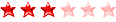




 Tu es nouveau dans le développement Android, la page des
Tu es nouveau dans le développement Android, la page des  en bas à droite de la réponse qui t'a donné une piste de solution.
en bas à droite de la réponse qui t'a donné une piste de solution.
Partager