Bonjour. Dans le cadre de mon éjour Erasmus au Danemark, je dois réaliser une application qui accède aux données météo de la ville d'Aarhus et les affiche dans une activity. L'appli doit également se connecter à intervalles de temps réguliers (30 minutes) à l'API Open Weather Map, récupérer les donénes et les stocker dans une base SQLite pour pouvoir afficher l'historique des conditions météo grâce à une listView (étant donné que l'API permet seulement d'avoir accès aux conditions actuelles via la version gratuite).
Je dispose de six classes en tout :
- WeatherActivity
- WeatherDatabaseHelper
- WeatherInfo(permet de récupérer les données chargées par le service)
- WeatherPastObj(création d'une objet indiquant les conditions météo à un moment donné)
- WeatherPastObjAdapter (pour récupérer l'historique dans une listView)
- WeatherService (connection à l'API et récupération des données via une asyncTask et une requête http)
Voici mon code :
--------------------------------------------------------------------------------------WeatherActivity------------------------------------------------------------------
Code Java : Sélectionner tout - Visualiser dans une fenêtre à part
2
3
4
5
6
7
8
9
10
11
12
13
14
15
16
17
18
19
20
21
22
23
24
25
26
27
28
29
30
31
32
33
34
35
36
37
38
39
40
41
42
43
44
45
46
47
48
49
50
51
52
53
54
55
56
57
58
59
60
61
62
63
64
65
66
67
68
69
70
71
72
73
74
75
76
77
78
79
80
81
82
83
84
85
86
87
88
89
90
91
92
93
94
95
96
97
98
99
100
101
102
103
104
105
106
107
108
109
110
111
112
-----------------------------------------------------------------------------------WeatherService---------------------------------------------------------------------
Code Java : Sélectionner tout - Visualiser dans une fenêtre à part
2
3
4
5
6
7
8
9
10
11
12
13
14
15
16
17
18
19
20
21
22
23
24
25
26
27
28
29
30
31
32
33
34
35
36
37
38
39
40
41
42
43
44
45
46
47
48
49
50
51
52
53
54
55
56
57
58
59
60
61
62
63
64
65
66
67
68
69
70
71
72
73
74
75
76
77
78
79
80
81
82
83
84
85
86
87
88
89
90
91
92
93
94
95
96
97
98
99
100
101
102
103
104
105
106
107
108
109
110
111
112
113
114
115
116
117
118
119
120
121
122
123
124
125
126
127
128
129
130
131
132
133
134
135
136
137
138
139
140
141
142
143
144
145
146
147
148
149
150
151
152
153
154
155
156
157
158
159
160
161
162
163
164
165
166
167
168
169
170
171
172
173
174
175
176
177
178
179
180
181
182
183
184
185
186
187
188
189
190
191
192
193
194
195
196
197
198
199
200
201
202
203
204
205
206
207
208
209
210
211
212
213
214
215
216
217
218
219
220
221
222
223
224
225
226
227
228
229
230
231
232
233
234
235
236
237
238
239
240
241
242
243
244
245
246
247
248
249
250
251
252
253
254
255
256
257
258
259
260
261
262
263
264
265
266
267
268
269
270
271
272
273
274
275
276
277
278
279
280
281
282
283
284
285
286
287
288
289
290
291
292
293
294
295
296
297
298
299
300
301
302
303
304
305
306
307
308
309
310
311
312
313
314
315
316
317
318
319
320
321
322
323
324
325
326
327
328
329
330
331
332
333
334
335
336
337
338
339
340
341
342
343
344
345
346
347
348
349
350
351
352
353
354
355
356
357
358
359
360
361
362
363
364
365
366
367
368
369
370
371
372
373
374
375
376
377
378
379
380
381
382
383
384
385
386
387
388
389
390
391
392
393
394
395
396
397
398
399
400
401
402
403
404
405
406
407
408
409
410
411
412
413
414
------------------------------------------------------------------------------WeatherInfo------------------------------------------------------------------------------
Code Java : Sélectionner tout - Visualiser dans une fenêtre à part
2
3
4
5
6
7
8
9
10
11
12
13
14
15
16
17
18
19
20
21
22
23
24
25
26
27
28
29
30
31
32
33
34
35
36
37
38
39
40
41
42
43
44
45
46
47
48
49
50
51
52
53
54
55
56
57
58
59
60
61
62
63
64
65
66
67
68
69
70
71
72
73
74
75
76
77
78
79
80
81
82
83
84
85
86
87
88
89
90
91
92
93
94
95
96
97
98
99
100
101
102
103
104
105
106
107
108
109
110
111
112
113
114
115
116
117
118
119
120
121
122
123
124
125
---------------------------------------------------------------------------------------WeatherPastObj-----------------------------------------------------------------
Code Java : Sélectionner tout - Visualiser dans une fenêtre à part
2
3
4
5
6
7
8
9
10
11
12
13
14
15
16
17
18
19
20
21
22
23
24
25
26
27
28
29
30
31
32
33
34
35
36
37
38
39
40
41
42
43
44
45
46
47
48
49
50
51
52
53
54
55
56
57
58
59
60
61
62
63
64
65
66
67
68
69
70
71
72
73
74
75
76
77
78
79
80
81
82
83
84
85
86
87
88
89
90
91
92
93
94
95
96
97
98
99
100
101
102
103
104
105
106
107
108
109
110
111
112
113
114
115
116
117
118
119
120
---------------------------------------------------------------------------------WeatherPastObjAdapter--------------------------------------------------------------
Code Java : Sélectionner tout - Visualiser dans une fenêtre à part
2
3
4
5
6
7
8
9
10
11
12
13
14
15
16
17
18
19
20
21
22
23
24
25
26
27
28
29
30
31
32
33
34
35
36
37
38
39
40
41
42
43
44
45
46
47
48
49
50
51
52
53
54
55
56
57
58
59
60
61
62
-----------------------------------------------------------------------------WeatherDatabaseHelper------------------------------------------------------------------
--------------------------------------------------------------------------------------------------------------------------------------------------------------------------
Code Java : Sélectionner tout - Visualiser dans une fenêtre à part
2
3
4
5
6
7
8
9
10
11
12
13
14
15
16
17
18
19
20
21
22
23
24
25
26
27
28
29
30
31
32
33
34
35
36
37
38
39
40
J'ai beau faire, mon appli crashe toujours à la fin
J'obtiens le message d'erreur suivant :
Your solution must have three main components and talk to an external web server:
Code : Sélectionner tout - Visualiser dans une fenêtre à part
2
3
4
5
6
7
8
9
10
11
12
13
14
15
16
17
18
19
20
21
22
23
24
25
26
27
28
29
30
31
32
33
34
35
36
37
38
39
40
41
42
43
44
An Activity: the Activity will use the Service to get up-to-date data and show it to the user. It should also allow the user to refresh and check for new data manually.
A database: a small database and functionality to store weather information entries (hint: create a DatabaseHelper class). The database will be used by the Service.
A Service: this should be a Background service that manages the database AND periodically retrieves new weather information from the web service. As such the Service should always have the newest data and the Activity can get it when needed.
Further details on requirements for assignment:
To communicate between the service/activity and service/database you must use a WeatherInfo “model” class that holds AT LEAST the following information:
ID (corresponding to database entry)
Weather description (text)
Temperature (in celcius)
Timestamp (when the data is from)
The activity should show the current weather in whatever way you want to present it (above diagram could be a starting point), but it should visualize all the information from the WeatherInfo class.
The activity should show the weather data for every 30 minutes from up to 24 hours in the past. You should use a ListView with an Adaptor for this. You can use an existing adaptor or create a custom adaptor that takes a list of WeatherObjects with custom XML layout.
The background service should run all the time (from the first time the app is started)
The Activity bind to the service when active and retrieve the most up-to-date weather data through two methods, like these:
WeatherInfo getCurrentWeather()
List<WeatherInfo> getPastWeather()
The Service should send out a local broadcast when there is new weather data available. The Activity should register for this, and update the UI if needed.
The background service must call the OpenWeatherMap server every 30 minutes and save the results in the database.
You must have a custom icon for your app
You app name should be “Weather Aarhus group XX” where XX is your group number.
You should include LogCat outputs / logging to validate that the service is running
All resources used should be externalized
Style the app with your own colors









 Répondre avec citation
Répondre avec citation



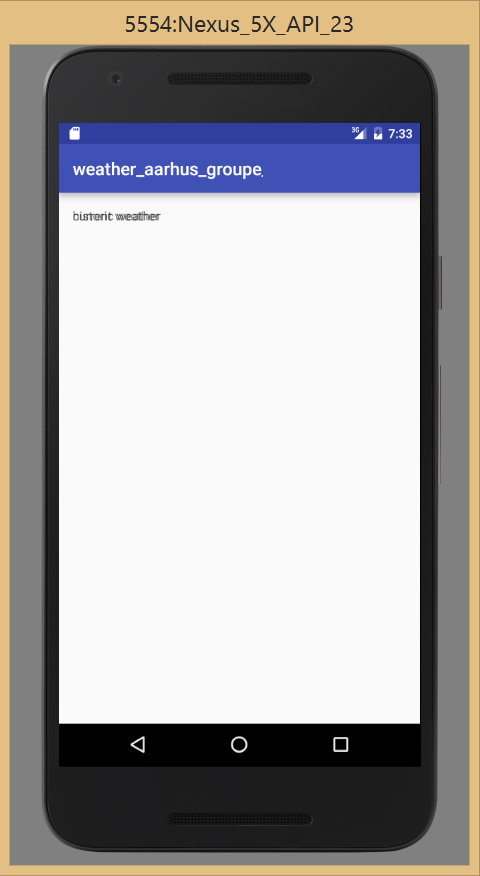

Partager