1
2
3
4
5
6
7
8
9
10
11
12
13
14
15
16
17
18
19
20
21
22
23
24
25
26
27
28
29
30
31
32
33
34
35
36
37
38
39
40
41
42
43
44
45
46
47
48
49
50
51
52
53
54
55
56
|
procedure TfrxSRPrinterSettings.SaveMemorySettings(PrinterName : string ;DevMode : THandle; ADestStream: TStream);
var
hDevMode : Pointer;
aSize : Integer;
begin
hDevMode := GlobalLock(DevMode);
try
aSize := DocumentProperties(0, 0, PChar(PrinterName), 0, hDevMode, 0);
ADestStream.Write(PChar(hDevMode)[0],aSize);
ADestStream.Position := 0;
finally
GlobalUnlock(DevMode);
end;
end;
procedure TfrxSRPrinterSettings.LoadMemorySettingsToPrinter( APrinterName : string;ASourceStream: TStream);
var
hDevMode : Pointer;
DevMode : THandle;
aSize : Integer;
lpPrinter, lpDriver, lpPort : PChar;
begin
lpPrinter := StrAlloc(255);
lpDriver := StrAlloc(255);
lpPort := StrAlloc(255);
StrCopy(lpPrinter, PChar(APrinterName));
Printer.GetPrinter(lpPrinter, lpDriver, lpPort, DevMode);
hDevMode := GlobalLock(DevMode);
try
aSize := DocumentProperties(0, 0, PChar(APrinterName), 0, hDevMode, 0);
if aSize = ASourceStream.Size then
begin
ASourceStream.Position := 0;
ASourceStream.Read(PChar(hDevMode)[0],aSize);
Printer.SetPrinter(lpPrinter, lpDriver, lpPort, DevMode);
end;
finally
GlobalUnlock(DevMode);
end;
end; |










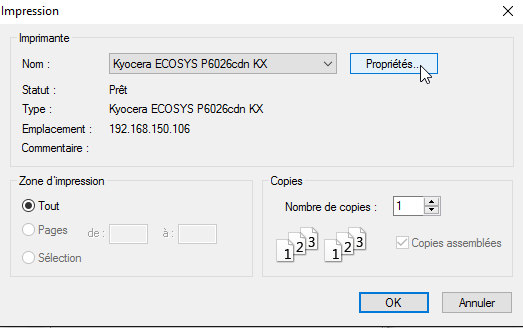
 Répondre avec citation
Répondre avec citation










Partager