1
2
3
4
5
6
7
8
9
10
11
12
13
14
15
16
17
18
19
20
21
22
23
24
25
26
27
28
29
30
31
32
33
34
35
36
37
38
39
40
41
42
43
44
45
46
47
48
49
50
51
52
53
54
55
56
57
58
59
60
61
62
63
64
65
66
67
68
69
70
71
72
73
74
75
76
77
78
79
80
81
82
83
84
85
86
87
88
89
90
91
92
93
94
95
96
97
98
99
100
101
102
103
104
105
106
107
108
109
110
111
112
113
114
115
116
117
118
119
120
121
122
123
124
125
126
127
128
129
130
131
132
133
134
135
136
137
138
139
140
141
142
143
144
145
146
147
148
149
150
151
152
153
154
155
156
157
158
159
160
161
162
163
164
165
166
167
168
169
170
171
172
173
174
175
176
177
178
179
180
181
182
183
184
185
186
187
188
189
190
191
192
193
194
195
196
197
198
199
200
201
202
203
204
205
206
207
208
209
210
211
212
213
214
215
216
217
218
219
220
221
222
223
224
225
226
227
228
229
230
231
232
233
234
235
236
237
238
239
240
241
242
243
244
245
246
247
248
249
250
|
<head>
<meta charset="utf-8">
<link rel="stylesheet" href="//code.jquery.com/ui/1.11.4/themes/smoothness/jquery-ui.css">
<script src="//code.jquery.com/jquery-1.10.2.js"></script>
<script src="//code.jquery.com/ui/1.11.4/jquery-ui.js"></script>
<link rel="stylesheet" href="/resources/demos/style.css">
<style>
/* CSS */
.cf:before,
.cf:after {
content:"";
display:table;
}
.cf:after {
clear:both;
}
.droite {
float:right;
}
.oModal {
position: fixed;
z-index: 99999;
top: 0;
right: 0;
bottom: 0;
left: 0;
background: rgba(0, 0, 0, 0.8);
opacity:0;
-webkit-transition: opacity 400ms ease-in;
-moz-transition: opacity 400ms ease-in;
transition: opacity 400ms ease-in;
pointer-events: none;
}
.oModal:target {
opacity:1;
pointer-events: auto;
}
.oModal:target > div {
margin: 10% auto;
transition: all 0.4s ease-in-out;
-moz-transition: all 0.4s ease-in-out;
-webkit-transition: all 0.4s ease-in-out;
}
.oModal > div {
max-width: 800px;
height:600px;
position: relative;
margin: 1% auto;
padding: 8px 8px 8px 8px;
border-radius: 5px;
background: #eee;
transition: all 0.4s ease-in-out;
-moz-transition: all 0.4s ease-in-out;
-webkit-transition: all 0.4s ease-in-out;
}
.oModal > div header,.oModal > div footer {
border-bottom: 1px solid #e7e7e7;
border-radius: 5px 5px 0 0;
}
.oModal .footer {
border:none;
border-top: 1px solid #e7e7e7;
border-radius: 0 0 5px 5px;
}
.oModal > div h2 {
margin:0;
}
.oModal > div .btn {
float:right;
}
.oModal > div section,.oModal > div > header, .oModal > div > footer {
padding:15px;
}
.lien ul {
padding:0;
margin:0;
list-style-type:none;
}
.lien li {
margin-left:2px;
float:left;ff
}
.lien ul li a {
display:block;
float:left;
width:60px;
color:black;
text-decoration:none;
text-align:center;
padding:5px;
/*pour avoir un effet "outset" avec IE :*/
border-color:#DCDCDC #696969 #696969 #DCDCDC;
}
.lien ul li a:hover {
background-color:#D3D3D3;
border-color:#696969 #DCDCDC #DCDCDC #696969;
}
.oModal > div .essai {
overflow:scroll;
padding-left : 7px;
height: 400px;
max-width:375px;
text-overflow: ellipsis;
overflow-x: visible ;
white-space: nowrap;
background-color:whitesmoke;
}
.oModal > div .essai ul li {
text-decoration: none;
}
#drop{
overflow:scroll;
padding-left : 7px;
height: 400px;
max-width:375px;
text-overflow: ellipsis;
overflow-x: visible ;
white-space: nowrap;
background-color:whitesmoke;
}
.oModal > div .essai .NomACRO{
float:left;
width: 60px;
border-right: 1px solid silver;
text-align:left;
white-space: nowrap;
overflow:hidden;
text-decoration: none;
}
.oModal > div .essai .NomBODY{
text-decoration: none;
white-space: nowrap;
}
table{width: 100%; height:100px; border: none; border-top: solid 1mm #AAAADD;}
table td{ }
.ui-widget-content{ border:none;}
#cart ol {height:380px;display:block;float:left;width:100%;;padding:5px;overflow-x:hidden;overflow-y:scroll;background-color:whitesmoke; text-align:left;}
</style>
<script>
$(function() {
$( ".essai li" ).draggable({
appendTo: "body",
helper: "clone"
});
$( "#cart ol" ).droppable({
activeClass: "ui-state-default",
hoverClass: "ui-state-hover",
accept: ":not(.ui-sortable-helper)",
drop: function( event, ui ) {
$( this ).find( ".placeholder" ).remove();
$( "<li></li>" ).text( ui.draggable.text() ).appendTo( this );
}
}).sortable({
items: "li:not(.placeholder)",
sort: function() {
// gets added unintentionally by droppable interacting with sortable
// using connectWithSortable fixes this, but doesn't allow you to customize active/hoverClass options
$( this ).removeClass( "ui-state-default" );
}
});
});
</script>
</head>
<!-- HTML -->
<div id="oModal" class="oModal">
<div>
<header>
<a href="#fermer" title="Fermer la fenêtre" class="droite">X</a>
<h2>PDF generation tool</h2>
</header>
<section>
<div class="lien">
<ul>
<li><a href="#">Body</a></li>
<li><a href="#">Function</a></li>
</ul>
</div>
<table>
<tr>
<td style="width: 50%; padding-top:10px; text-align: left">
Search : <input name="txtId" type="text" style="width : 85%;"/>
<div class="essai">
<ul>
<li><div class=NomACRO><font color=blue>AGRI</div><div class=NomBODY><font color=blue> Agriculture and Rural Development</div></li><li><div class=NomACRO><font color=blue>CONT</div><div class=NomBODY><font color=blue> Budgetary Control</div></li><li><div class=NomACRO><font color=blue>BUDG</div><div class=NomBODY><font color=blue> Budgets</div></li><li><div class=NomACRO><font color=blue>LIBE</div><div class=NomBODY><font color=blue> Civil Liberties, Justice and Home Affairs</div></li><li><div class=NomACRO><font color=blue>AFCO</div><div class=NomBODY><font color=blue> Constitutional Affairs</div></li><li><div class=NomACRO><font color=blue>CULT</div><div class=NomBODY><font color=blue> Culture and Education</div></li><li><div class=NomACRO><font color=blue>DEVE</div><div class=NomBODY><font color=blue> Development</div></li><li><div class=NomACRO><font color=blue>ECON</div><div class=NomBODY><font color=blue> Economic and Monetary Affairs</div></li><li><div class=NomACRO><font color=blue>EMPL</div><div class=NomBODY><font color=blue> Employment and Social Affairs</div></li><li><div class=NomACRO><font color=blue>ENVI</div><div class=NomBODY><font color=blue> Environment, Public Health and Food Safety</div></li><li><div class=NomACRO><font color=blue>PECH</div><div class=NomBODY><font color=blue> Fisheries</div></li><li><div class=NomACRO><font color=blue>AFET</div><div class=NomBODY><font color=blue> Foreign Affairs</div></li><li><div class=NomACRO><font color=blue>ITRE</div><div class=NomBODY><font color=blue> Industry, Research and Energy</div></li><li><div class=NomACRO><font color=blue>IMCO</div><div class=NomBODY><font color=blue> Internal Market and Consumer Protection</div></li><li><div class=NomACRO><font color=blue>INTA</div><div class=NomBODY><font color=blue> International Trade</div></li><li><div class=NomACRO><font color=blue>JURI</div><div class=NomBODY><font color=blue> Legal Affairs</div></li><li><div class=NomACRO><font color=blue>PETI</div><div class=NomBODY><font color=blue> Petitions</div></li><li><div class=NomACRO><font color=blue>REGI</div><div class=NomBODY><font color=blue> Regional Development</div></li><li><div class=NomACRO><font color=blue>TRAN</div><div class=NomBODY><font color=blue> Transport and Tourism</div></li><li><div class=NomACRO><font color=blue>FEMM</div><div class=NomBODY><font color=blue> Women's Rights and Gender Equality</div></li>
</ul>
</div>
</td>
<td>
<font color=blue>></font>
<font color=green>></font>
>>
<<
</td>
<td style="width: 50%; text-align: right">
/ 80
<div id="cart">
<div class="ui-widget-content">
<ol>
<li class="placeholder">Add your items here</li>
</ol>
</div>
</div>
</td>
</tr>
</table>
<section>
<footer class="cf">
</footer>
</div>
</div>
<a href="#oModal">Ouvrir le popup</a> |









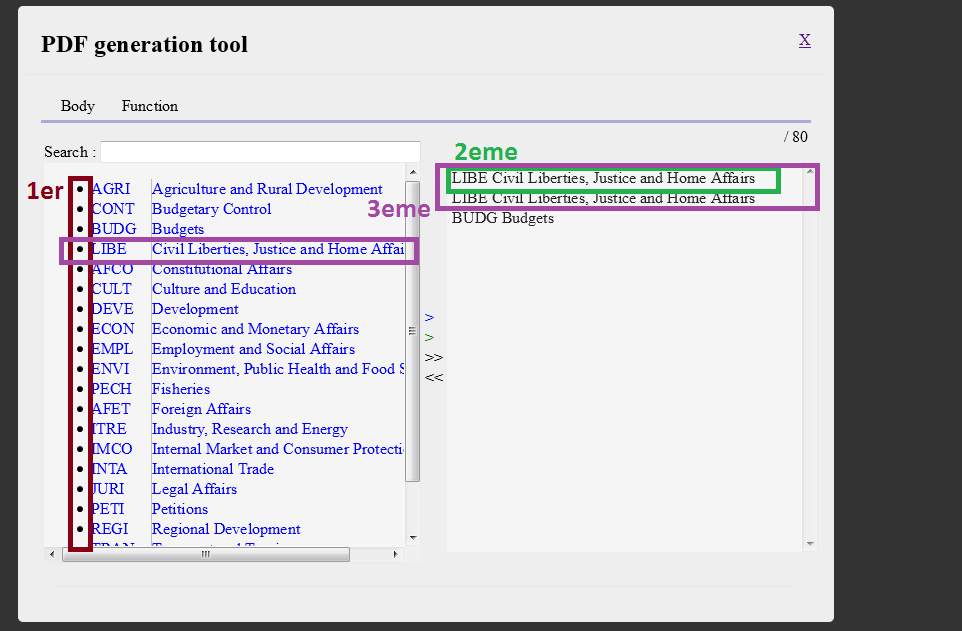
 Répondre avec citation
Répondre avec citation


Partager