1
2
3
4
5
6
7
8
9
10
11
12
13
14
15
16
17
18
19
20
21
22
23
24
25
26
27
28
29
30
31
32
33
34
35
36
37
38
39
40
41
42
43
44
45
46
47
48
49
50
51
52
53
54
55
56
57
58
59
60
61
|
% DRAWREGIONBOUNDARIES Draw boundaries of labeled regions in an image
%
% Usage: maskim = drawregionboundaries(l, im, col)
%
% Arguments:
% l - Labeled image of regions.
% im - Optional image to overlay the region boundaries on.
% col - Optional colour specification. Defaults to black. Note that
% the colour components are specified as values 0-255.
% For example red is [255 0 0] and white is [255 255 255].
%
% Returns:
% maskim - If no image has been supplied maskim is a binary mask
% image indicating where the region boundaries are.
% If an image has been supplied maskim is the image with the
% region boundaries overlaid
%
% See also: MASKIMAGE
% Copyright (c) 2013 Peter Kovesi
% Centre for Exploration Targeting
% School of Earth and Environment
% The University of Western Australia
% peter.kovesi at uwa edu au
%
% Permission is hereby granted, free of charge, to any person obtaining a copy
% of this software and associated documentation files (the "Software"), to deal
% in the Software without restriction, subject to the following conditions:
%
% The above copyright notice and this permission notice shall be included in
% all copies or substantial portions of the Software.
%
% The Software is provided "as is", without warranty of any kind.
% Feb 2013
function maskim = drawregionboundaries(l, im , col)
% Form the mask by applying a sobel edge detector to the labeled image,
% thresholding and then thinning the result.
% h = [1 0 -1
% 2 0 -2
% 1 0 -1];
h = [-1 1]; % A simple small filter is better in this application.
% Small regions 1 pixel wide get missed using a Sobel
% operator
gx = filter2(h ,l);
gy = filter2(h',l);
maskim = (gx.^2 + gy.^2) > 0;
maskim = bwmorph(maskim, 'thin', Inf);
% Zero out any mask values that may have been set around the edge of the
% image.
maskim(1,:) = 0; maskim(end,:) = 0;
maskim(:,1) = 0; maskim(:,end) = 0;
% If an image has been supplied apply the mask to the image and return it
if exist('im', 'var')
if ~exist('col', 'var'), col = 0; end
maskim = maskimage(im, maskim, col);
end |









 Répondre avec citation
Répondre avec citation



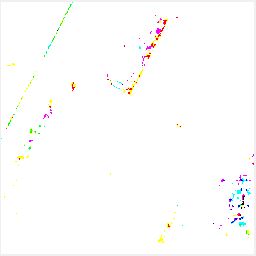
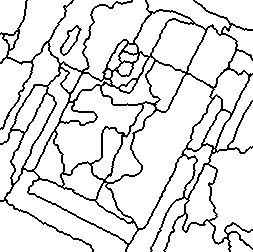

Partager