Bonjour,
j'essaye de faire fonctionner google maps sur android en utilisant SupportFragmentManager. cela fonctionne bien sur mon smartphone (4.3), mais quand je l'execute sur un emulateur (android sdk, avd) targets comme google api's (API 17,18,22) elle crash et on me sort ces exceptions :
voila ma méthode onCreate :
Code : Sélectionner tout - Visualiser dans une fenêtre à part
2
3
4
5
6
7
8
9
10
11
12
13
14
15
16
17
18
19
20
21
22
23
24
et voila mon layout xml
Code : Sélectionner tout - Visualiser dans une fenêtre à part
2
3
4
5
6
7
8
9
10
11
12
13
14
15
16
17
18
19
20
21
22
23
24
25
26
27
28
voila mon avd manager :
Code : Sélectionner tout - Visualiser dans une fenêtre à part
2
3
4
5
6
7
8
9
10
11
12
13
14
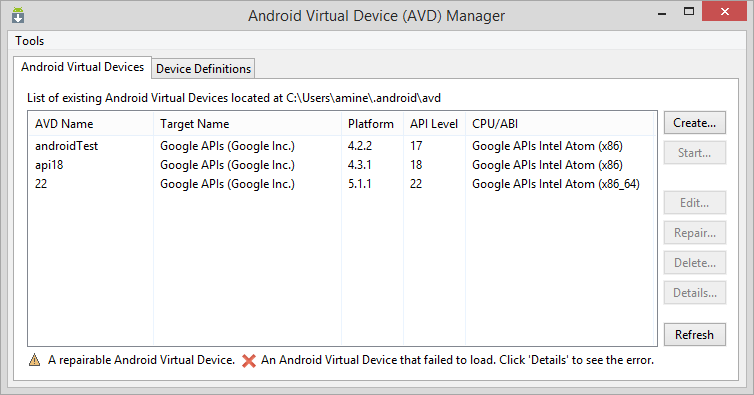









 Répondre avec citation
Répondre avec citation










Partager