Salut,
j'ai un problème avec mon shield wifi, il détecte les réseaux wifi mais n’arrive pas à s'y connecter
la version du firmware est 1.1.0
j'ai essayé l'exemple du webClient d'Arduino en entrant le bon SSID et le bon mot de passe. le serial.print du "status" me renvoi le chiffre 4 qui signifie WL_CONNECT_FAILED,
Si quelqu'un pourrait me venir en aide !
REMERCIEMENTS...









 Répondre avec citation
Répondre avec citation











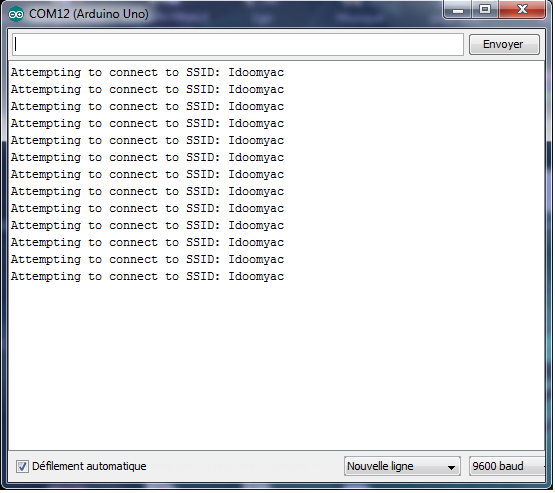
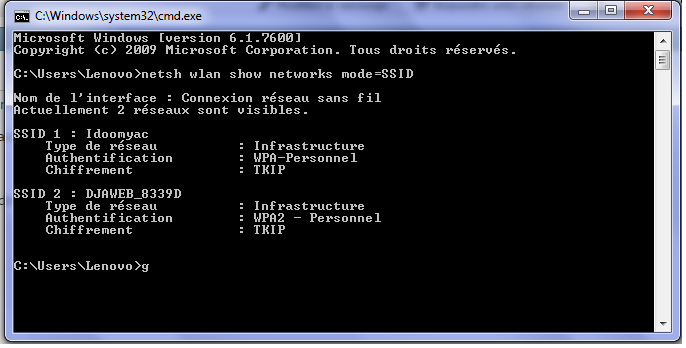

Partager