1
2
3
4
5
6
7
8
9
10
11
12
13
14
15
16
17
18
19
20
21
22
23
24
25
26
27
28
29
30
31
32
33
34
35
36
37
38
39
40
41
42
43
44
45
46
47
48
49
50
51
52
53
54
55
56
57
58
59
60
61
62
63
64
65
66
67
68
69
70
71
72
73
74
75
76
77
78
79
80
81
82
83
84
85
|
using System;
using System.ComponentModel;
using System.ComponentModel.Design;
using System.Collections;
using System.Drawing;
using System.Linq;
using System.Workflow.ComponentModel.Compiler;
using System.Workflow.ComponentModel.Serialization;
using System.Workflow.ComponentModel;
using System.Workflow.ComponentModel.Design;
using System.Workflow.Runtime;
using System.Workflow.Activities;
using System.Workflow.Activities.Rules;
using Microsoft.SharePoint;
using Microsoft.SharePoint.Workflow;
using Microsoft.SharePoint.WorkflowActions;
namespace SharePointWF.WF
{
public sealed partial class WF : SequentialWorkflowActivity
{
public WF()
{
InitializeComponent();
}
public String sendEmail1_Body1;
public String sendEmail1_To1 ;
public String sendEmail1_Subject1 ;
SPWeb CurrentWeb = SPContext.Current.Web;
public Guid workflowId = default(System.Guid);
public SPWorkflowActivationProperties workflowProperties = new SPWorkflowActivationProperties();
bool approvalStatusStillPending = true;
// SPWeb CurrentWeb = SPContext.Current.Web;
private void onWorkflowActivated1_Invoked(object sender, ExternalDataEventArgs e)
{
ChekApprovalStatus();
}
private void ChekApprovalStatus()
{
//try
// {
string approvalStatus = workflowProperties.Item["Approval Status"].ToString();
//approved
if (approvalStatus == "0")
{
approvalStatusStillPending = false;
}
//rejected
else if (approvalStatus == "1")
{
approvalStatusStillPending = false;
}
else
{
approvalStatusStillPending = true;
}
}
private void Approvalstatus(object sender, ConditionalEventArgs e)
{ e.Result = approvalStatusStillPending; }
private void onWorkflowItemChanged1_Invoked_1(object sender, ExternalDataEventArgs e)
{
ChekApprovalStatus();
}
private void sendEmail1_MethodInvoking(object sender, EventArgs e)
{
this.sendEmail1_Body1 = "hello";
this.sendEmail1_To1 = "msbahri@tps.com.tn";
this.sendEmail1_Subject1 = "test";
}
}
} |












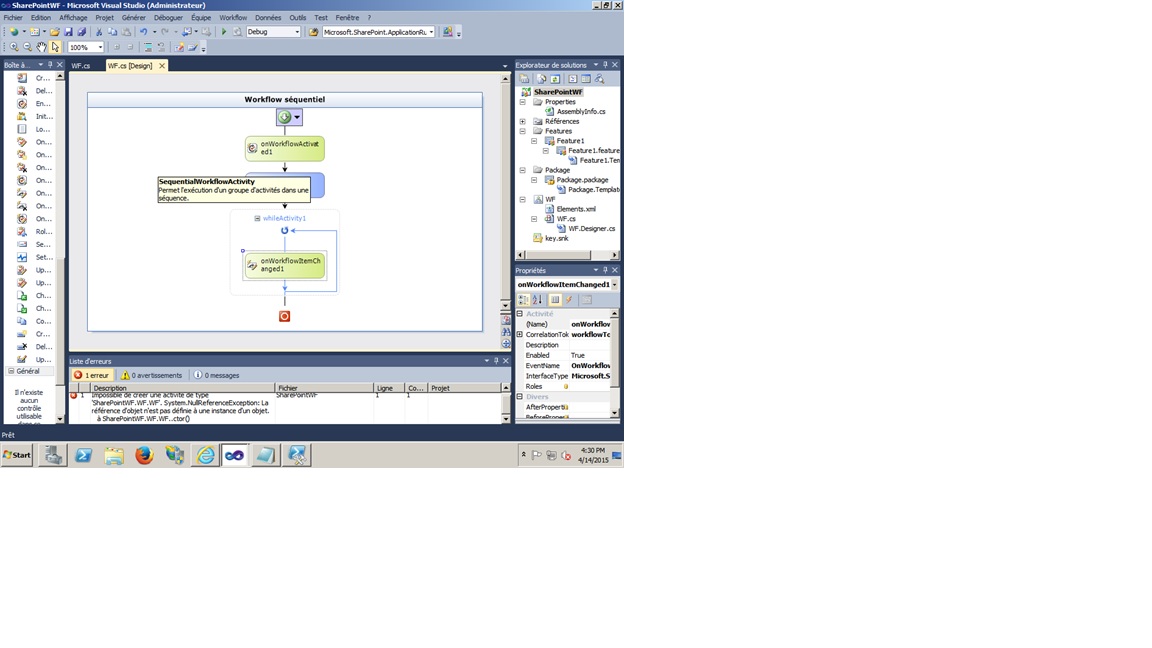
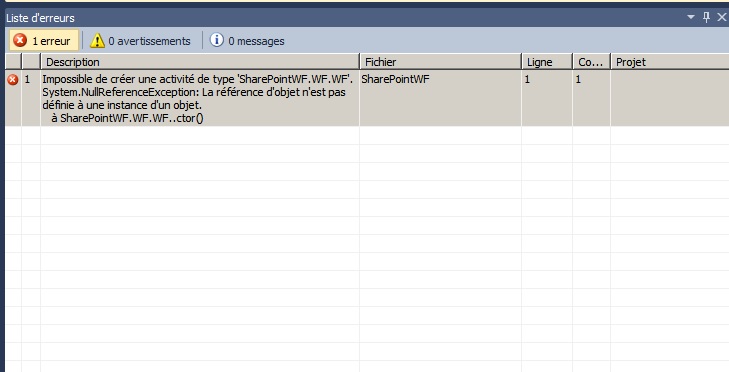
 Répondre avec citation
Répondre avec citation







Partager