Bonjour à tous,
Je vous expose mon Pb, j'ai créé une Userform pour rentré des données utilisé dans la Userform,
et je cherche à faire de paramètres de validation avant exécution. C'est la que mon PB ce pose avec seulement des paramètre if/end if ça marche très bien, mais je voudrais que mon Userform ce relance si les paramètre ne sont pas valide.
voici le code effectué après appel simple sur un bouton de ruban par .show
merci de votre aide et de votre temps passé.
Code : Sélectionner tout - Visualiser dans une fenêtre à part
2
3
4
5
6
7
8
9
10
11
12
13
14
15
16
17
18
19
20
21
22
23
24
25
26
27
28
29
30
31
32
33
34
35
36
37
38
39
40
41
42
43
44
45
46
47
48
49
50
51
52
53
54
55
56
57
58
59
60
61
62
63
64
65
66
67
68
69
70
CRDL.









 Répondre avec citation
Répondre avec citation

 les réponses pertinentes et n'oublier pas de résolver
les réponses pertinentes et n'oublier pas de résolver  en fin de post !
en fin de post ! 

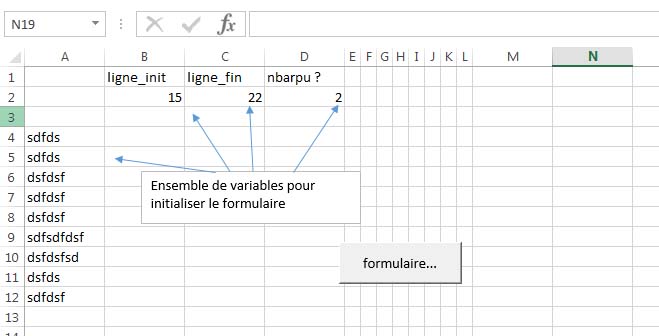

Partager