1
2
3
4
5
6
7
8
9
10
11
12
13
14
15
16
17
18
19
20
21
22
23
24
25
26
27
28
29
30
31
32
33
34
35
36
37
38
39
40
41
42
43
44
45
46
47
48
49
50
51
52
53
54
55
56
57
58
59
60
61
62
63
64
65
66
67
68
69
70
71
72
73
74
75
76
77
78
79
80
81
82
83
84
| #sliderLabel {
border:1px solid #a2a2a2;
-webkit-border-radius:3px;
-moz-border-radius:3px;
border-radius:3px;
cursor:pointer;
display:block;
height:30px;
overflow:hidden;
position:relative;
width:100px;
}
#sliderLabel input {
display:none;
}
#sliderLabel input:checked + #slider {
left:0;
}
#slider {
left:-50px;
position:absolute;
top:0;
-webkit-transition:left .25s ease-out;
-moz-transition:left .25s ease-out;
-o-transition:left .25s ease-out;
-ms-transition:left .25s ease-out;
transition:left .25s ease-out;
}
#sliderOn,
#sliderBlock,
#sliderOff {
display:block;
font-family:arial,verdana,sans-serif;
font-weight:bold;
height:30px;
line-height:30px;
position:absolute;
text-align:center;
top:0;
}
#sliderOn {
background:#3269aa;
background:-webkit-linear-gradient(top,#3269aa 0%,#82b3f4 100%);
background:-moz-linear-gradient(top,#3269aa 0%,#82b3f4 100%);
background:-o-linear-gradient(top,#3269aa 0%,#82b3f4 100%);
background:-ms-linear-gradient(top,#3269aa 0%,#82b3f4 100%);
background:linear-gradient(top,#3269aa 0%,#82b3f4 100%);
color:white;
left:0;
width:54px;
}
#sliderBlock {
background:#d9d9d8;
background:-webkit-linear-gradient(top,#d9d9d8 0%,#fcfcfc 100%);
background:-moz-linear-gradient(top,#d9d9d8 0%,#fcfcfc 100%);
background:-o-linear-gradient(top,#d9d9d8 0%,#fcfcfc 100%);
background:-ms-linear-gradient(top,#d9d9d8 0%,#fcfcfc 100%);
background:linear-gradient(top,#d9d9d8 0%,#fcfcfc 100%);
border:1px solid #a2a2a2;
-webkit-border-radius:3px;
-moz-border-radius:3px;
border-radius:3px;
height:28px;
left:50px;
width:50px;
}
#sliderOff {
background:#f2f3f2;
background:-webkit-linear-gradient(top,#8b8c8b 0%,#f2f3f2 50%);
background:-moz-linear-gradient(top,#8b8c8b 0%,#f2f3f2 50%);
background:-o-linear-gradient(top,#8b8c8b 0%,#f2f3f2 50%);
background:-ms-linear-gradient(top,#8b8c8b 0%,#f2f3f2 50%);
background:linear-gradient(top,#8b8c8b 0%,#f2f3f2 50%);
color:#8b8b8b;
left:96px;
width:54px;
} |











 Répondre avec citation
Répondre avec citation










 Pas de question technique par MP !
Pas de question technique par MP !





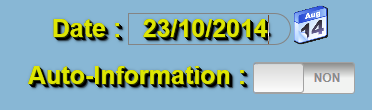

Partager