1
2
3
4
5
6
7
8
9
10
11
12
13
14
15
16
17
18
19
20
21
22
23
24
25
26
27
28
29
30
31
32
33
34
35
36
37
38
39
40
41
42
43
44
45
46
47
48
49
50
51
52
53
54
55
56
57
58
59
60
61
62
63
64
65
66
67
68
69
70
71
72
73
74
75
76
77
78
79
80
81
82
83
84
85
86
87
88
89
90
91
92
93
94
95
96
97
98
99
100
101
102
103
104
105
106
107
108
109
110
111
112
113
114
115
116
117
118
119
120
121
122
123
124
125
126
127
128
129
130
131
132
133
134
135
136
137
138
139
140
141
142
143
144
145
146
147
148
149
150
151
152
153
154
155
156
157
158
159
160
161
|
' CombineAndAddBookmarks script
' Part of PDFCreator
' License: GPL
' Homepage: http://www.pdfforge.org/products/pdfcreator
' Windows Scripting Host version: 5.1
' Version: 1.0.0.0
' Date: December, 10. 2005
' Author: Frank Heindörfer
' Comments: This script combines some printjobs in one pdf and add a bookmark for each file.
Option Explicit
Const ForReading = 1, ForAppending = 8
Const maxTime = 30 ' in seconds
Const sleepTime = 250 ' in milliseconds
Dim objArgs, ifname, fso, PDFCreator, DefaultPrinter, ReadyState, _
i, c, AppTitle, Scriptname, ScriptBasename, FileInfo()
Set fso = CreateObject("Scripting.FileSystemObject")
Scriptname = fso.GetFileName(Wscript.ScriptFullname)
ScriptBasename = fso.GetFileName(Wscript.ScriptFullname)
AppTitle = "PDFCreator - " & ScriptBaseName
If CDbl(Replace(WScript.Version,".",",")) < 5.1 then
MsgBox "You need the ""Windows Scripting Host version 5.1"" or greater!", vbCritical + vbSystemModal, AppTitle
Wscript.Quit
End if
Set objArgs = WScript.Arguments
If objArgs.Count = 0 Then
MsgBox "Syntax: " & vbtab & Scriptname & " <Filename>" & vbcrlf & vbtab & "or use ""Drag and Drop""!", vbExclamation + vbSystemModal, AppTitle
WScript.Quit
End If
Redim FileInfo(1, objArgs.Count - 1)
Set PDFCreator = Wscript.CreateObject("PDFCreator.clsPDFCreator", "PDFCreator_")
PDFCreator.cStart "/NoProcessingAtStartup", True
With PDFCreator
.cPrinterstop = true
.cOption("UseAutosave") = 1
.cOption("UseAutosaveDirectory") = 1
.cOption("AutosaveFormat") = 0 ' 0 = PDF
DefaultPrinter = .cDefaultprinter
.cDefaultprinter = "PDFCreator"
.cClearcache
End With
For i = 0 to objArgs.Count - 1
With PDFCreator
ifname = objArgs(i)
If Not fso.FileExists(ifname) Then
MsgBox "Can't find the file: " & ifname, vbExclamation + vbSystemModal, AppTitle
Exit For
End If
if Not .cIsPrintable(CStr(ifname)) Then
MsgBox "Converting: " & ifname & vbcrlf & vbcrlf & _
"An error is occured: File is not printable!", vbExclamation + vbSystemModal, AppTitle
WScript.Quit
End if
.cOption("AutosaveDirectory") = fso.GetParentFolderName(ifname)
.cOption("AutosaveFilename") = fso.GetBaseName(ifname)
.cPrintfile cStr(ifname)
c = 0
Do While (.cCountOfPrintjobs < i + 1) and (c < (maxTime * 1000 / sleepTime))
c = c + 1
Wscript.Sleep sleepTime
Loop
FileInfo(0, i) = fso.GetBasename(ifname)
FileInfo(1, i) = GetCountOfPagesFromPostscriptfile(.cPrintjobFilename(i + 1))
End With
Next
With PDFCreator
.cCombineAll
c = 0
Do While (.cCountOfPrintjobs <> 1) and (c < (maxTime * 1000 / sleepTime))
c = c + 1
Wscript.Sleep sleepTime
Loop
ReadyState = 0
AppendBookmarks .cPrintjobFilename(1)
.cPrinterStop = false
c = 0
Do While (ReadyState = 0) and (c < (maxTime * 1000 / sleepTime))
c = c + 1
Wscript.Sleep sleepTime
Loop
If ReadyState = 0 then
MsgBox "Converting: " & ifname & vbcrlf & vbcrlf & _
"An error is occured: Time is up!", vbExclamation + vbSystemModal, AppTitle
WScript.Quit
End If
.cDefaultprinter = DefaultPrinter
.cClearcache
WScript.Sleep 200
.cClose
End With
Private Sub AppendBookmarks(PostscriptFile)
Dim fso, f, i, c
Set fso = CreateObject("Scripting.FileSystemObject")
Set f = fso.OpenTextFile(PostscriptFile, ForAppending, True)
f.writeline "[/Page " & 1 & "/View[/Fit]/Title(" & FileInfo(0, 0) & ")/OUT pdfmark"
For i = 2 to objArgs.Count
c = c + CLng(FileInfo(1, i - 2))
f.writeline "[/Page " & c + 1 & "/View[/Fit]/Title(" & FileInfo(0, i - 1) & ")/OUT pdfmark"
Next
f.WriteLine "[/PageMode/UseOutlines/Page 1/View[/Fit]/DOCVIEW pdfmark"
f.Close
End Sub
Private Function GetCountOfPagesFromPostscriptfile(PostscriptFile)
Dim fso, f, fstr, pp
Set fso = CreateObject("Scripting.FileSystemObject")
Set f = fso.OpenTextFile(PostscriptFile, ForReading, True)
fstr = f.ReadAll
f.Close
pp = InstrRev(fstr, "%%Pages:", -1, 1)
If pp <= 0 Then
GetCountOfPagesFromPostscriptfile = 1
Exit Function
End If
pp = Instr(pp, fstr," ", 1)
If pp <= 0 Then
GetCountOfPagesFromPostscriptfile = 1
Exit Function
End If
fstr = Trim(Mid(fstr,pp))
fstr = Replace(fstr, chr(10), " ", 1, -1, 1)
fstr = Replace(fstr, chr(13), " ", 1, -1, 1)
pp = Instr(1, fstr," ", 1)
If pp <= 0 Then
GetCountOfPagesFromPostscriptfile = 1
Exit Function
End If
fstr=mid(fstr,1,pp-1)
If Not IsNumeric(fstr) Then
fstr = 1
End If
GetCountOfPagesFromPostscriptfile = fstr
End Function
'--- PDFCreator events ---
Public Sub PDFCreator_eReady()
ReadyState = 1
End Sub
Public Sub PDFCreator_eError()
MsgBox "An error is occured!" & vbcrlf & vbcrlf & _
"Error [" & PDFCreator.cErrorDetail("Number") & "]: " & PDFcreator.cErrorDetail("Description"), vbCritical + vbSystemModal, AppTitle
Wscript.Quit
End Sub |






 Répondre avec citation
Répondre avec citation

















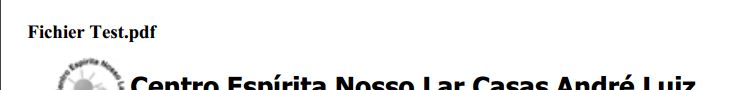
 bien pour cette contribution c'est trop
bien pour cette contribution c'est trop 


Partager