1
2
3
4
5
6
7
8
9
10
11
12
13
14
15
16
17
18
19
20
21
22
23
24
25
26
27
28
29
30
31
32
33
34
35
36
37
38
39
40
41
42
43
44
45
46
47
48
49
50
51
52
53
54
55
56
57
58
59
60
61
62
63
64
65
66
67
68
69
70
71
72
73
74
75
76
77
78
79
80
81
82
83
84
85
86
87
88
89
90
91
92
93
94
95
96
97
98
99
100
101
102
103
104
105
106
107
108
109
110
111
112
113
114
115
116
117
118
119
120
121
122
123
124
125
126
127
128
129
130
131
132
133
134
135
136
137
138
139
140
141
142
143
144
145
146
147
148
149
150
151
152
153
154
155
156
| import java.awt.BorderLayout;
import java.awt.Color;
import java.awt.event.ActionEvent;
import java.awt.event.ActionListener;
import java.io.BufferedReader;
import java.io.IOException;
import java.io.InputStreamReader;
import java.net.Socket;
import java.net.UnknownHostException;
import java.util.concurrent.atomic.AtomicInteger;
import javax.swing.JButton;
import javax.swing.JFrame;
import javax.swing.JLabel;
import javax.swing.JMenu;
import javax.swing.JMenuBar;
import javax.swing.JMenuItem;
import javax.swing.JOptionPane;
import javax.swing.JPanel;
import javax.swing.JPasswordField;
import javax.swing.SwingUtilities;
import javax.swing.SwingWorker;
import javax.swing.text.AttributeSet;
import javax.swing.text.BadLocationException;
import javax.swing.text.DocumentFilter;
import javax.swing.text.PlainDocument;
public class Client extends JFrame {
private static final long serialVersionUID = 1L;
private JPanel container = new JPanel();
private JPasswordField p1 = new JPasswordField(4);
private JLabel label = new JLabel("Enter Pin: ");
private JButton b = new JButton("OK");
public Client() {
this.setTitle("NEEDS");
this.setSize(300, 500);
this.setDefaultCloseOperation(JFrame.EXIT_ON_CLOSE);
this.setLocationRelativeTo(null);
container.setBackground(Color.white);
container.setLayout(new BorderLayout());
container.add(p1);
JPanel top = new JPanel();
PlainDocument document =(PlainDocument)p1.getDocument();
p1.addActionListener(new ActionListener() {
public void actionPerformed(ActionEvent evt) {
b.doClick(); // Re-use the Ok buttons ActionListener...
}
});
b.addActionListener(new BoutonListener());
top.add(label);
top.add(p1);
p1.setEchoChar('*');
top.add(b);
document.setDocumentFilter(new DocumentFilter(){
@Override
public void replace(DocumentFilter.FilterBypass fb, int offset, int length, String text, AttributeSet attrs) throws BadLocationException {
String string =fb.getDocument().getText(0, fb.getDocument().getLength())+text;
if(string.length() <= 4)
super.replace(fb, offset, length, text, attrs); //To change body of generated methods, choose Tools | Templates.
}
});
this.setContentPane(top);
this.setVisible(true);
}
class BoutonListener implements ActionListener {
private final AtomicInteger nbTry = new AtomicInteger(0);
//ArrayList<Integer> pins = readPinsData(new File("bdd.txt"));
@SuppressWarnings("deprecation")
public void actionPerformed(ActionEvent e) {
if (nbTry.get() > 2) {
JOptionPane.showMessageDialog(null,
"Pin blocked due to 3 wrong tries");
return;
}
final String passEntered = p1.getText().replaceAll("\u00A0", "");
if (passEntered.length() != 4) {
JOptionPane.showMessageDialog(null, "Pin must be 4 digits");
return;
}
SwingWorker<Void, Void> worker = new SwingWorker<Void, Void>() {
@Override
protected Void doInBackground() throws Exception {
// boolean authenticated = false;
// final ImageIcon imgAngry = new ImageIcon("angry.png");
// final ImageIcon imgHappy = new ImageIcon("happy.png");
// if (pins.contains(Integer.parseInt(passEntered))) {
// JOptionPane.showMessageDialog(null, "Pin correct", "Good Pin", JOptionPane.INFORMATION_MESSAGE, imgHappy);
// authenticated = true;
// }
//
// if (!authenticated) {
// JOptionPane.showMessageDialog(null, "Wrong Pin", "Wrong Pin", JOptionPane.INFORMATION_MESSAGE, imgAngry);
// nbTry.incrementAndGet();
// }
return null;
}
};
worker.execute();
}
}
public static void main(String[] args) {
Socket socket;
BufferedReader in;
try {
socket = new Socket("192.168.217.128",2009);
JOptionPane.showMessageDialog(null,"Asking for connection");
in = new BufferedReader (new InputStreamReader (socket.getInputStream()));
String message_distant = in.readLine();
System.out.println(message_distant);
SwingUtilities.invokeLater(new Runnable() {
@Override
public void run() {
new Client();
}
});
socket.close();
}catch (UnknownHostException e) {
e.printStackTrace();
}catch (IOException e) {
e.printStackTrace();
}
}
} |









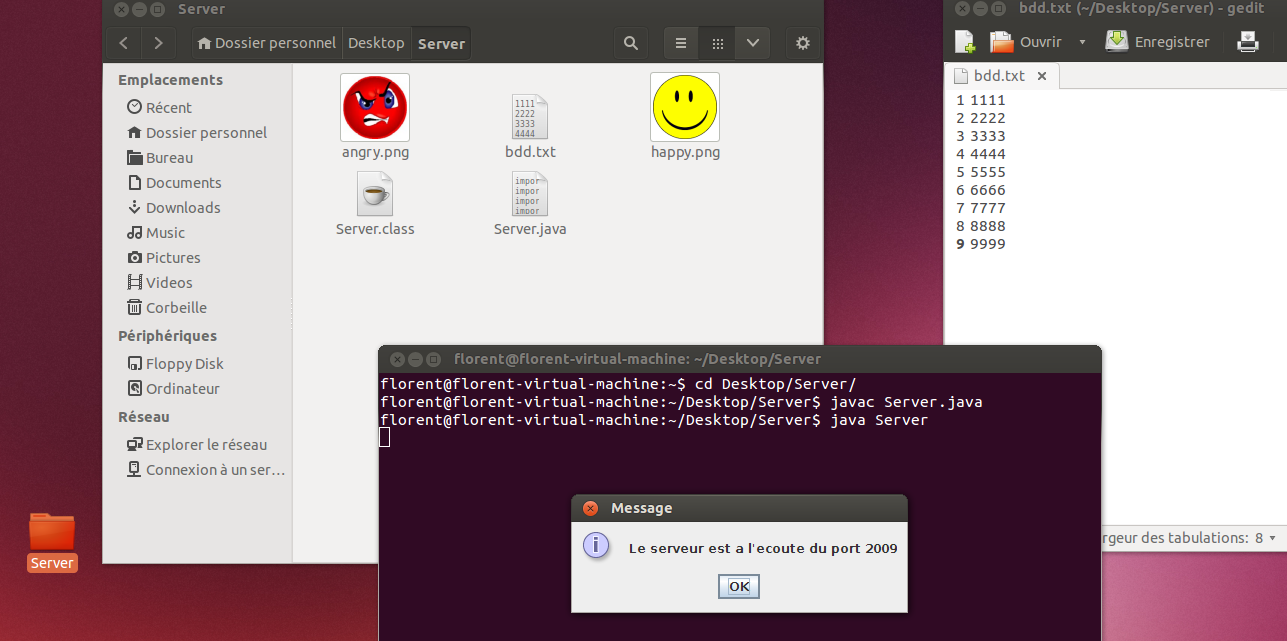
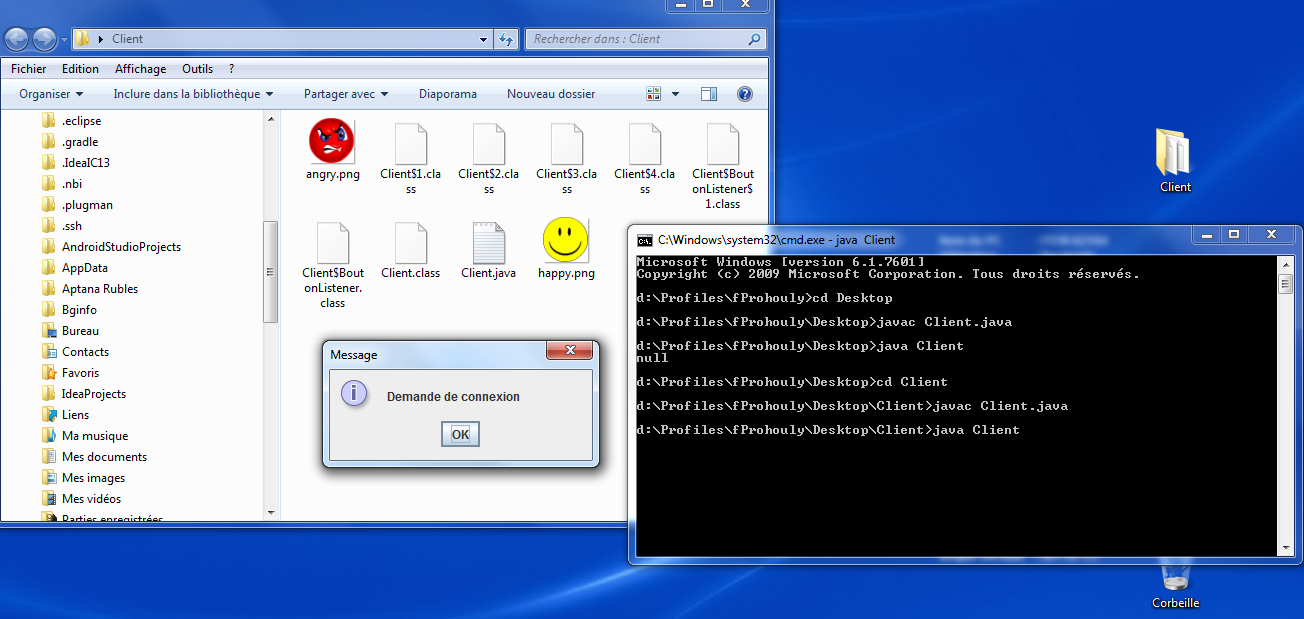
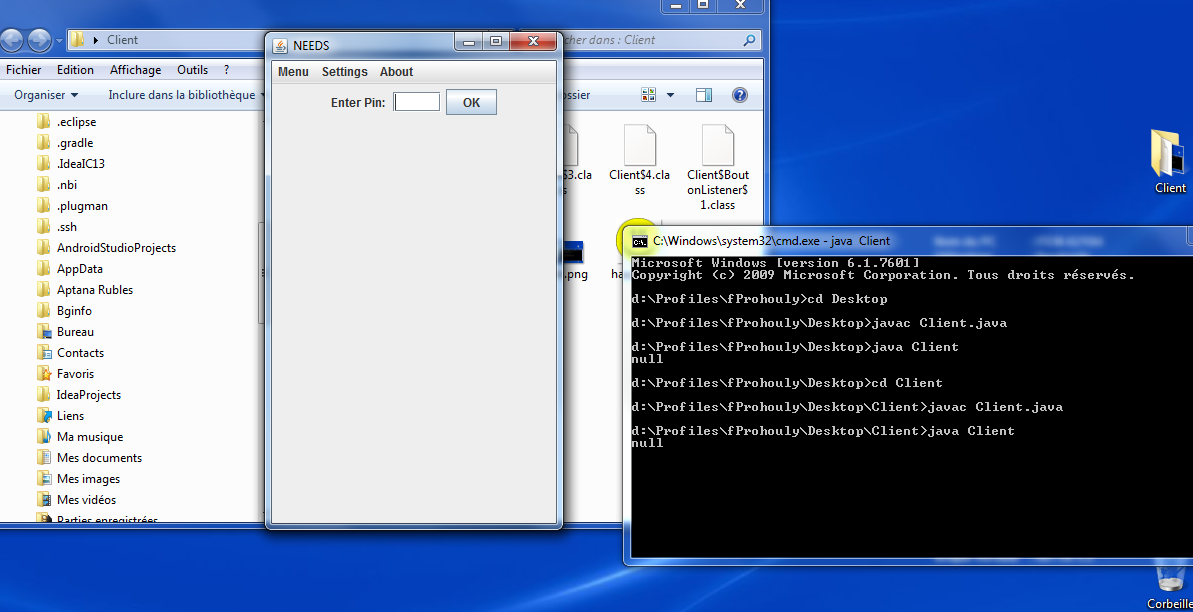
 Répondre avec citation
Répondre avec citation



Partager