bonjour a tous
je vous fournis mon code des deux classes afin de pouvoir m'aider
je veux récupérer l'item selectionné de mon combobox de la class "combo" sur le label recup_item de ma classe "label"
j'ai pu l'afficher sur la console mais pas sur la classe label
voici le code
---------------------------LE CODE DE LA CLASS LABEL-----------------------
Code : Sélectionner tout - Visualiser dans une fenêtre à part
2
3
4
5
6
7
8
9
10
11
12
13
14
15
16
17
18
19
20
21
22
23
24
25
26
27
28
29
30
31
32
33
34
35
36
37
38
39
40
41
42
43
44
45
46
47
48
49
50
51
52
53
54
55
56
57
58
59
60
61
62
63
64
65
66
67
68
69
70
71
72
73
74
75
76
77
78
79
80
81
82
83
84
85
86
87
88
89
90
91
92
93
94
95
96
97
98
99
100
101
102
103
104
105
106
107
108
109
110
111
112
113
114
115
116
117
118
119
120
121
122
123
124
125
126
127
128
129
130
131
132
133
134
135
136
137
138
139
140
141
142
143
144
145
146
147
148
149
150
151
152
153
154
155
156
157
j'éspére que vous allez m'aidé
Code : Sélectionner tout - Visualiser dans une fenêtre à part
2
3
4
5
6
7
8
9
10
11
12
13
14
15
16
17
18
19
20
21
22
23
24
25
26
27
28
29
30
31
32
33
34
35
36
37
38
39
40
41
42
43
44
45
46
47
48
49
50
51
52
53
54
55
56
57
58
59
60
61
62
63
64
65
66
67
68
69
70
71
72
73
74
75
76
77
78
79
80
81
82
83
84
85
86
87
88
89
90
91
92
93
94
95
96
97
98
99
100
101
102
103
104
105
106
107
108
109
110
111
112
113
114
115
116
117
118
119
120
121
122
123
124
125
126
127
128
129
130
131
132
133
134
135
136
137
138
139
140
141
merci d'avance









 Répondre avec citation
Répondre avec citation


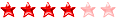




 comment faire connaitre les choix fais sur les combobox au bouton puis au document (est ce que le traitement sera fais sur le bouton envoyé ou bien sur un des bouton du choix de doc!!!!!).
comment faire connaitre les choix fais sur les combobox au bouton puis au document (est ce que le traitement sera fais sur le bouton envoyé ou bien sur un des bouton du choix de doc!!!!!).
Partager