1
2
3
4
5
6
7
8
9
10
11
12
13
14
15
16
17
18
19
20
21
22
23
24
25
26
27
28
29
30
31
32
33
34
35
36
37
38
39
40
41
42
43
44
45
46
47
48
49
50
51
52
53
54
55
56
57
58
59
60
61
62
63
64
65
66
67
68
69
70
71
72
73
74
75
76
77
78
79
80
81
82
83
84
85
86
87
88
89
90
91
92
93
94
95
96
97
98
99
100
101
102
103
104
105
106
107
108
109
110
111
112
113
114
115
116
117
118
119
120
121
122
123
124
125
126
127
128
129
130
131
132
133
134
135
136
137
138
139
140
141
142
143
144
145
146
147
148
149
150
151
152
153
154
155
156
157
158
159
160
161
162
163
164
165
166
167
168
169
170
171
172
173
174
175
176
177
178
179
180
181
182
183
184
185
186
187
188
| unit Unit2;
interface
uses windows,graphics,controls;
Const RangedB = 100;
Log_10 = 2.30258509299405;
type TAxisInfo=record
fromX,toX,fromY,toY:Double;
end;
TPercent=0..99;
CONST
PixelCountMax = 32768;
TYPE
pRGBTripleArray = ^TRGBTripleArray;
TRGBTripleArray = ARRAY[0..PixelCountMax-1] OF TRGBTriple;
procedure DessineWav(WavFileName:string;WavMapArray:TImageList;SpectroMap:TBitmap;var WavAxisInfo,SpectroAxisInfo:TAxisInfo;FFTLength:cardinal;OverLapPercent:TPercent;AHeight,AWidth:Integer);
implementation
uses unitFourrier,unitLoadWav, SysUtils,types,math;
// Maps magnitudes in the range [-RangedB .. 0] dB to palette index values in the range [0 .. Rangeindex-1]
// and computes and returns the index value which corresponds to passed-in magnitude Mag
function MapToPixelindex(Mag,RangedB:Double;Rangeindex:Cardinal):Double;
var LevelIndB:Double;
begin
if Mag=0
then Result:=0
else begin
LevelIndB:=20*Ln(Mag)/Log_10;
if LevelIndB<-RangedB
then Result:=0
else Result:=Rangeindex*(LevelIndB+RangedB)/RangedB;
end;
end;
PROCEDURE HSVtoRGB (CONST H,S,V: Real; VAR R,G,B: Real);
VAR
f : Real;
i : INTEGER;
hTemp: Real; // since H is CONST parameter
p,q,t: Real;
BEGIN
IF S = 0.0 // color is on black-and-white center line
THEN BEGIN
IF IsNaN(H)
THEN BEGIN
R := V; // achromatic: shades of gray
G := V;
B := V
END;
//ELSE RAISE EColorError.Create('HSVtoRGB: S = 0 and H has a value');
END
ELSE BEGIN // chromatic color
IF H = 360.0 // 360 degrees same as 0 degrees
THEN hTemp := 0.0
ELSE hTemp := H;
hTemp := hTemp / 60; // h is now IN [0,6)
i := TRUNC(hTemp); // largest integer <= h
f := hTemp - i; // fractional part of h
p := V * (1.0 - S);
q := V * (1.0 - (S * f));
t := V * (1.0 - (S * (1.0 - f)));
CASE i OF
0: BEGIN R := V; G := t; B := p END;
1: BEGIN R := q; G := V; B := p END;
2: BEGIN R := p; G := V; B := t END;
3: BEGIN R := p; G := q; B := V END;
4: BEGIN R := t; G := p; B := V END;
5: BEGIN R := V; G := p; B := q END
END
END
END {HSVtoRGB};
Function PaletteValue(x:integer):TRGBTriple;
var r4,u:Double;
r,g,b:real;
begin
HSVtoRGB(x,255,255,r,g,b);
result.rgbtRed:=byte(round(R));
result.rgbtGreen:=byte(round(G));
result.rgbtBlue:=byte(round(b));
End;
procedure DessineWav(WavFileName:string;WavMapArray:TImageList;SpectroMap:TBitmap;var WavAxisInfo,SpectroAxisInfo:TAxisInfo;FFTLength:cardinal;OverLapPercent:TPercent;AHeight,AWidth:Integer);
var NumChannels,BitsPerSample,SampleRate,NumSamples:Cardinal;
Y:TDDArray;
c:Word;
NFFT,Numcols,col:Cardinal;
Overlap:Double;
ColIncrement:Integer;
TimeslotWidth,TimeslotIncrement:Double;
ComplexData:TComplexArray;
Magnitudes:TArrayOfDouble;
Pixelmatrix:TBBArray;
xx,yy,UnPixel:integer;
PointList:array of TPoint;
ABitmap:TBitmap;
position:integer;
couleur:integer;
P :pRGBTripleArray;
begin
if not FileExists(WavFilename) then Exit;
if LoadWaveFile(WavFileName, Y, NumChannels,BitsPerSample,SampleRate,NumSamples) then
begin
WavAxisInfo.FromX:=0;
WavAxisInfo.ToX:=NumSamples/SampleRate;
SetLength(PointList,NumSamples);
WavMapArray.Clear;
WavMapArray.Height:=AHeight;
WavMapArray.Width:=AWidth;
for c:=0 to NumChannels - 1 do
begin
ABitmap:=TBitmap.Create;
ABitmap.PixelFormat:=pf24bit;
ABitmap.Height:=AHeight;
ABitmap.Width:=AWidth;
ABitmap.Canvas.FillRect(Bounds(0,0,AWidth,AHeight));
//dessine la courbe paramétrique
for xx:=0 to NumSamples-1 do
begin
PointList[xx].X:=(xx*AWidth) div NumSamples;
PointList[xx].Y:=round((Y[xx,c]+1)*AHeight/2);
end;
ABitmap.Canvas.Polyline(PointList);
WavMapArray.Add(ABitmap,nil);
ABitmap:=nil;
end;
NFFT:=FFTLength;
Overlap:=OverLapPercent/100;
ColIncrement:=round(NFFT*(1-Overlap));
Numcols:=NumSamples div ColIncrement;
while (((Numcols-1)*ColIncrement+NFFT)>NumSamples) do Numcols:=Numcols-1;
SetLength(ComplexData,NFFT);
SetLength(Magnitudes,NFFT);
SetLength(Pixelmatrix,(NFFT div 2),Numcols);
for col:= 0 to Numcols-1 do
begin
for c:=0 to NFFT-1 do
begin
ComplexData[c].b:=0;
ComplexData[c].a:=Y[col*ColIncrement+c,0]*Hanning(NFFT,c);
end;
FourierTransform(ComplexData,true);
MagnitudeSpectrum(ComplexData,W0Hanning,Magnitudes);
for c:=0 To ((NFFT div 2) - 1) do
Pixelmatrix[c, col]:=Round(MapToPixelindex(Magnitudes[c], RangedB, 360));
end;
SpectroMap.Height:=(NFFT div 2);
SpectroMap.width:=Numcols;
SpectroAxisInfo.fromX:=WavAxisInfo.fromX;
SpectroAxisInfo.toX:=WavAxisInfo.toX;
SpectroAxisInfo.fromY:=0;
SpectroAxisInfo.toY:=SampleRate/2;
TimeslotWidth:=NFFT/SampleRate;
TimeslotIncrement:=ColIncrement/SampleRate;
for yy:=0 to SpectroMap.height-1 do
begin
P:=SpectroMap.ScanLine[yy];
for xx:=0 to SpectroMap.width-1 do
begin
couleur:=Pixelmatrix[yy,xx];
P[xx]:=PaletteValue(couleur);
end;
end;
end;
end;
end. |










 Répondre avec citation
Répondre avec citation








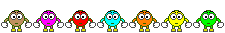


Partager