1
2
3
4
5
6
7
8
9
10
11
12
13
14
15
16
17
18
19
20
21
22
23
24
25
26
27
28
29
30
31
32
33
34
35
36
37
38
39
40
41
42
43
44
45
46
47
48
49
50
51
52
53
54
55
56
57
58
59
60
61
62
63
64
65
66
67
68
69
70
71
72
73
74
75
76
77
78
79
80
81
82
83
84
85
86
87
88
89
90
91
92
93
94
95
96
97
98
99
100
101
102
103
104
105
106
107
108
109
110
111
112
113
114
115
116
117
118
119
120
121
122
123
124
125
126
127
128
129
130
131
132
133
134
135
136
137
138
139
140
141
142
143
144
145
146
147
148
149
150
151
152
153
154
155
156
157
158
159
160
161
162
163
164
165
166
167
168
169
170
171
172
173
174
175
176
177
178
179
180
181
182
183
184
185
186
187
188
189
190
191
192
193
194
195
196
197
198
199
200
201
202
203
204
205
206
207
208
209
210
211
212
213
214
215
216
217
218
219
220
221
222
223
224
225
226
227
228
229
230
231
232
233
234
235
236
237
238
239
240
241
242
243
244
245
246
247
248
249
250
251
252
253
254
255
256
257
258
259
260
261
262
263
264
265
266
267
268
269
270
271
272
273
274
275
276
277
278
279
280
281
282
283
284
285
286
287
288
289
290
291
292
293
294
295
|
package fr.emergenceit.quiz;
import java.io.IOException;
import java.io.InputStream;
import java.security.MessageDigest;
import java.security.NoSuchAlgorithmException;
import java.util.ArrayList;
import java.util.List;
import java.util.jar.Attributes;
import javax.xml.parsers.ParserConfigurationException;
import javax.xml.parsers.SAXParser;
import javax.xml.parsers.SAXParserFactory;
import org.apache.http.HttpEntity;
import org.apache.http.HttpResponse;
import org.apache.http.NameValuePair;
import org.apache.http.client.entity.UrlEncodedFormEntity;
import org.apache.http.client.methods.HttpPost;
import org.apache.http.impl.client.DefaultHttpClient;
import org.apache.http.message.BasicNameValuePair;
import org.apache.http.params.HttpConnectionParams;
import org.apache.http.protocol.HTTP;
import org.xml.sax.InputSource;
import org.xml.sax.SAXException;
import org.xml.sax.XMLReader;
import org.xml.sax.helpers.DefaultHandler;
import android.app.Activity;
import android.app.AlertDialog;
import android.app.ProgressDialog;
import android.content.Intent;
import android.os.Bundle;
import android.os.Looper;
import android.util.Log;
public class Login extends Activity {
// Lien vers votre page php sur votre serveur
private static final String UPDATE_URL = "http://quiz.emergence-wm.com/10569845896512/login.php";
public ProgressDialog progressDialog;
public void onCreate(Bundle savedInstanceState) {
super.onCreate(savedInstanceState);
setContentView(R.layout.wait);
// initialisation d'une progress bar
progressDialog = new ProgressDialog(this);
progressDialog.setMessage("Please wait...");
progressDialog.setIndeterminate(true);
progressDialog.setCancelable(false);
//On récupère l’Intent que l’on a reçu
Intent thisIntent = getIntent();
//On récupère les deux extra grâce à leurs id
String login = thisIntent.getExtras().getString("login");
String pass = thisIntent.getExtras().getString("password");
doLogin(login, pass);
}
private void createDialog(String title, String text)
{
// Création d'une popup affichant un message
AlertDialog ad = new AlertDialog.Builder(this)
.setPositiveButton("Ok", null).setTitle(title).setMessage(text)
.create();
ad.show();
}
private void doLogin(final String login, final String pass)
{
final String pw = md5(pass);
// Création d'un thread
Thread t = new Thread()
{
public void run()
{
Looper.prepare();
// On se connecte au serveur afin de communiquer avec le PHP
DefaultHttpClient client = new DefaultHttpClient();
HttpConnectionParams.setConnectionTimeout(client.getParams(), 15000);
HttpResponse response;
HttpEntity entity;
try
{
// On établit un lien avec le script PHP
HttpPost post = new httpPost(UPDATE_URL);
List<NameValuePair> nvps = new ArrayList<NameValuePair>();
nvps.add(new BasicNameValuePair("username", login));
nvps.add(new BasicNameValuePair("password", pw));
post.setHeader("Content-Type", "application/x-www-form-urlencoded");
// On passe les paramètres login et password qui vont être récupérés
// par le script PHP en post
post.setEntity(new UrlEncodedFormEntity(nvps, HTTP.UTF_8));
// On récupère le résultat du script
response = client.execute(post);
entity = response.getEntity();
InputStream is = entity.getContent();
// On appelle une fonction définie plus bas pour traduire la réponse
read(is);
is.close();
if (entity != null)
entity.consumeContent();
}
catch (Exception e)
{
progressDialog.dismiss();
createDialog("Error", "Couldn't establish a connection");
}
Looper.loop();
}
};
t.start();
}
private void read(InputStream in)
{
// On traduit le résultat d'un flux
SAXParserFactory spf = SAXParserFactory.newInstance();
SAXParser sp;
try
{
sp = spf.newSAXParser();
XMLReader xr = sp.getXMLReader();
// Cette classe est définie plus bas
LoginContentHandler uch = new LoginContentHandler();
xr.setContentHandler(uch);
xr.parse(new InputSource(in));
}
catch (ParserConfigurationException e)
{
}
catch (SAXException e)
{
}
catch (IOException e)
{
}
}
private String md5(String in)
{
MessageDigest digest;
try
{
digest = MessageDigest.getInstance("MD5");
digest.reset();
digest.update(in.getBytes());
byte[] a = digest.digest();
int len = a.length;
StringBuilder sb = new StringBuilder(len << 1);
for (int i = 0; i < len; i++)
{
sb.append(Character.forDigit((a[i] & 0xf0) >> 4, 16));
sb.append(Character.forDigit(a[i] & 0x0f, 16));
}
return sb.toString();
}
catch (NoSuchAlgorithmException e)
{
e.printStackTrace();
}
return null;
}
private class LoginContentHandler extends DefaultHandler
{
// Classe traitant le message de retour du script PHP
private boolean in_loginTag = false;
private int userID;
private boolean error_occured = false;
public void startElement(String n, String l, String q, Attributes a) throws SAXException {
Log.i("error", "0");
if (l == "login")
in_loginTag = true;
if (l == "error")
{
progressDialog.dismiss();
switch (Integer.parseInt(a.getValue("value")))
{
case 1:
createDialog("Error", "Couldn't connect to Database");Log.i("Error", "database");
break;
case 2:
createDialog("Error", "Error in Database: Table missing");Log.i("Error", "table");
break;
case 3:
createDialog("Error", "Invalid username and/or password");Log.i("Error", "identifiant et password");
break;
}
error_occured = true;
}
if (l == "user" && in_loginTag && a.getValue("id") != "")
// Dans le cas où tout se passe bien on récupère l'ID de l'utilisateur
userID = Integer.parseInt(a.getValue("id"));
Log.i("Error", "1");
Intent intent = new Intent(Login.this, MenuPrincipal.class);
//On démarre l'activité
startActivity(intent);
}
private void startActivity(Intent intent) {
this.startActivity(intent);
}
public void endElement(String n, String l, String q) throws SAXException
{
// on renvoie l'id si tout est ok
if (l == "login")
{
in_loginTag = false;
if (!error_occured)
{
progressDialog.dismiss();
Log.i("Error", "2");
finish();
}
}
}
public void characters(char ch[], int start, int length)
{
}
public void startDocument() throws SAXException
{
}
public void endDocument() throws SAXException
{
}
}
} |
. Il faut bien se méfier.
















 Répondre avec citation
Répondre avec citation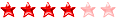















Partager